TAXO’D is an ideal solution if you're a freelancer who finds it a real chore to keep track of how your business is doing. It’s even more useful if you’re not at all keen on bookkeeping as it’s perfect for staying on top of those all-important and unavoidable tax issues we all have to deal with.
Thankfully, TAXO’D has been designed and engineered to take the pain out of all that, with a simple-to-use interface and some cool tools for tackling tax, finances and all of the other bits and bobs associated with working for yourself.
The TAXO’D boffins have designed the software so that you can get an on-the-go overview of your tax picture too, which should hopefully mean you don't get any nasty surprises when it comes to paying your tax bill.
- Want to try TAXO'D? Check out the website here
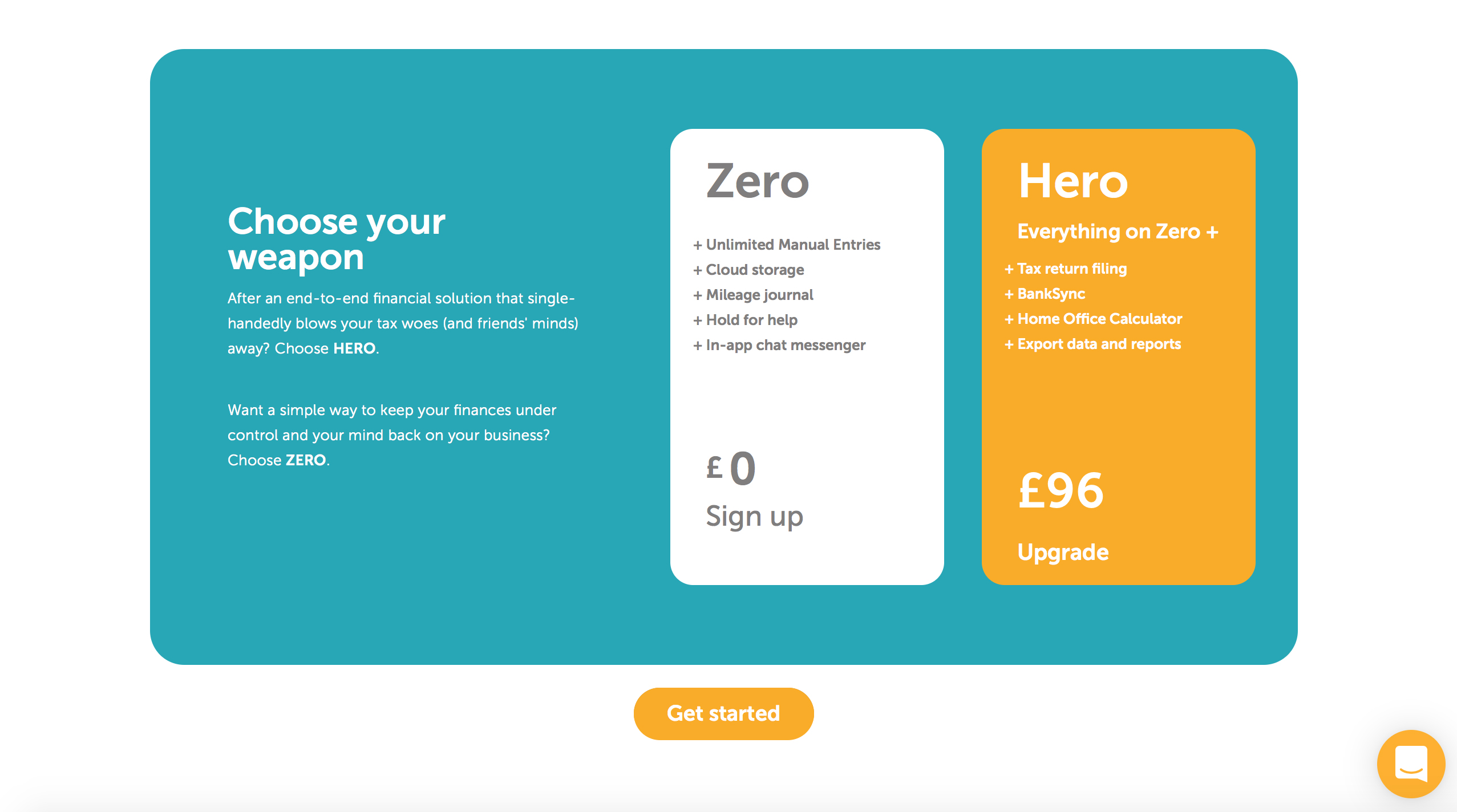
Pricing
The light-hearted theme displayed on the TAXO’D website follows through to the pricing page, which gives you two options to choose from. There’s Zero, which as the name suggests costs nothing.
Alternatively, there’s Hero, which costs £96. Zero comes with unlimited manual entries, cloud storage, a mileage journal, a decent level of support and an in-app chat messenger. Hero gets you all of those features along with tax return filing, BankSync, which we’ll get to in the next section, a Home Office Calculator and the ability to export data and reports.
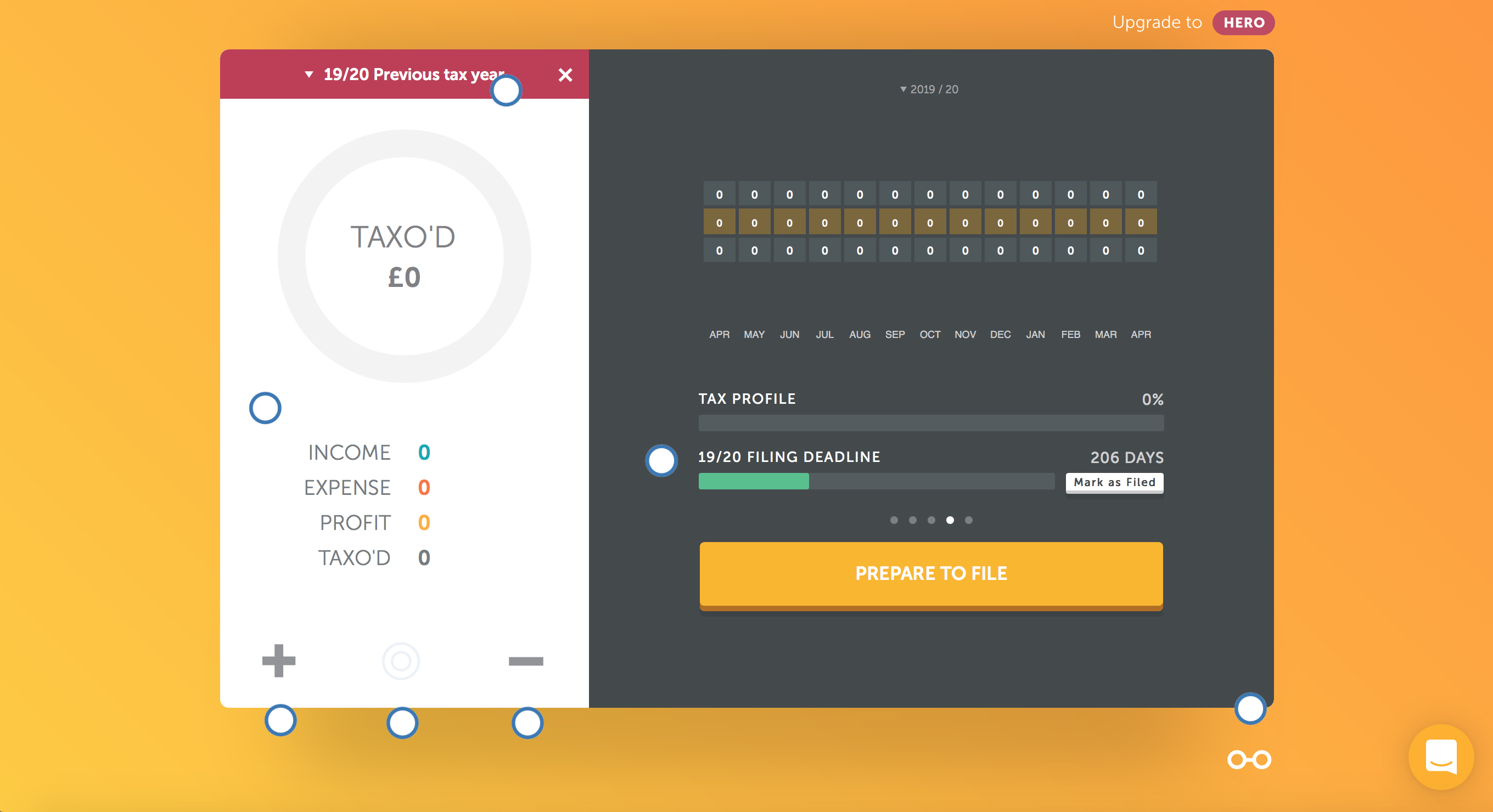
Features
While there’s a convivial feel to both the TAXO’D website and the software itself, this is a service that comes with a good level of features. All of your data is stored in the cloud, including receipts in their own dedicated receipts drawer, and there are tax experts on hand and in-app chat messenger options available if you get into difficulties along the way.
On initial sign-up for the Hero package it's currently possible to try out BankSync as a 7-day trial. This allows you to connect to your UK bank and feed the transactions directly into TAXO’D, which immediately eliminates the need to faff around entering data manually. Add it all together and TAXO’D is pretty potent.
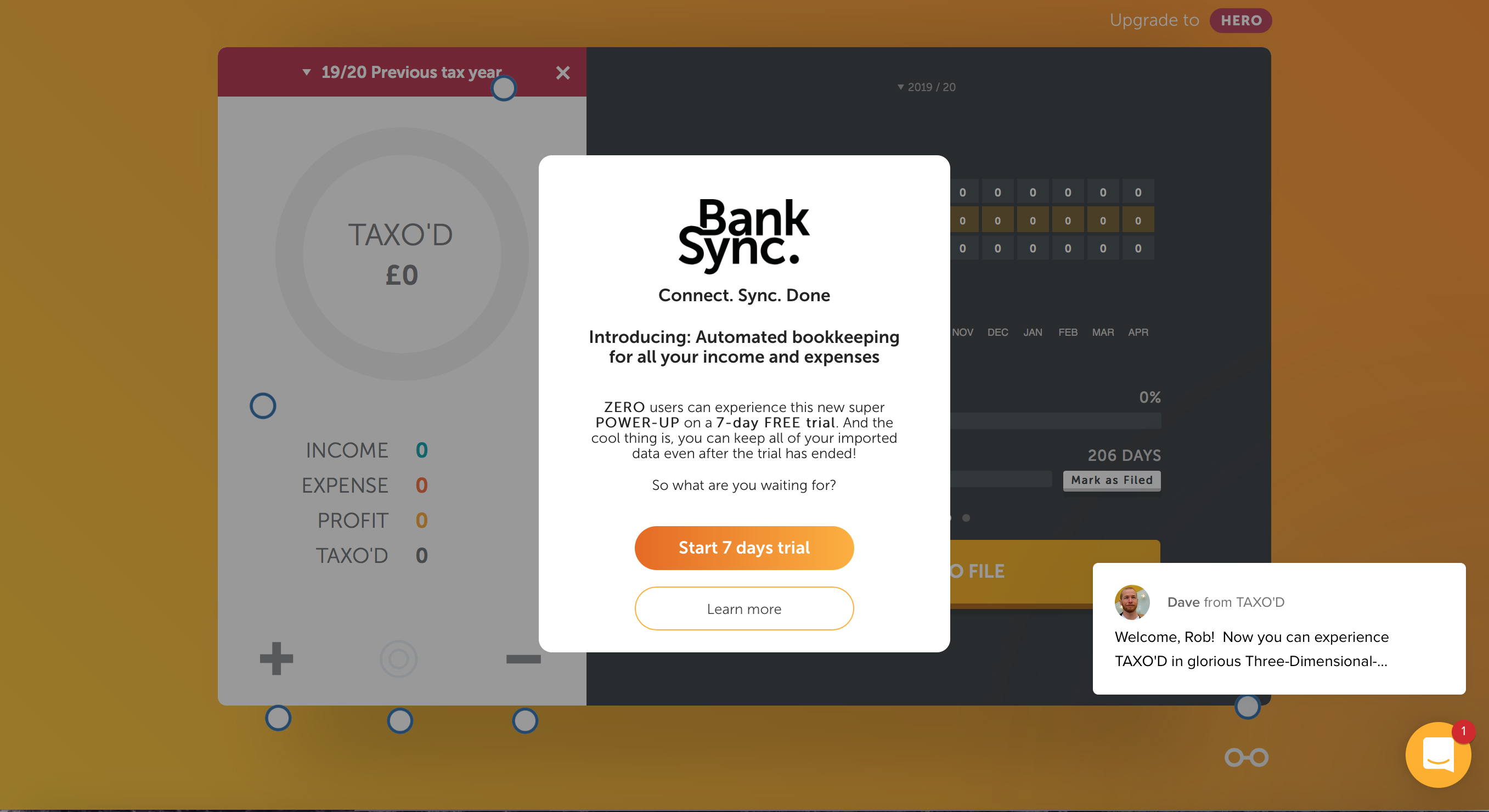
Performance
Signing up for TAXO’D is really simple, and the process works a treat. You fill in a few of the usual details, such as name and email, create a password and then verify your email address. Once you’re into the main interface it flies along very impressively, both on a desktop web browser or using the iOS mobile app.
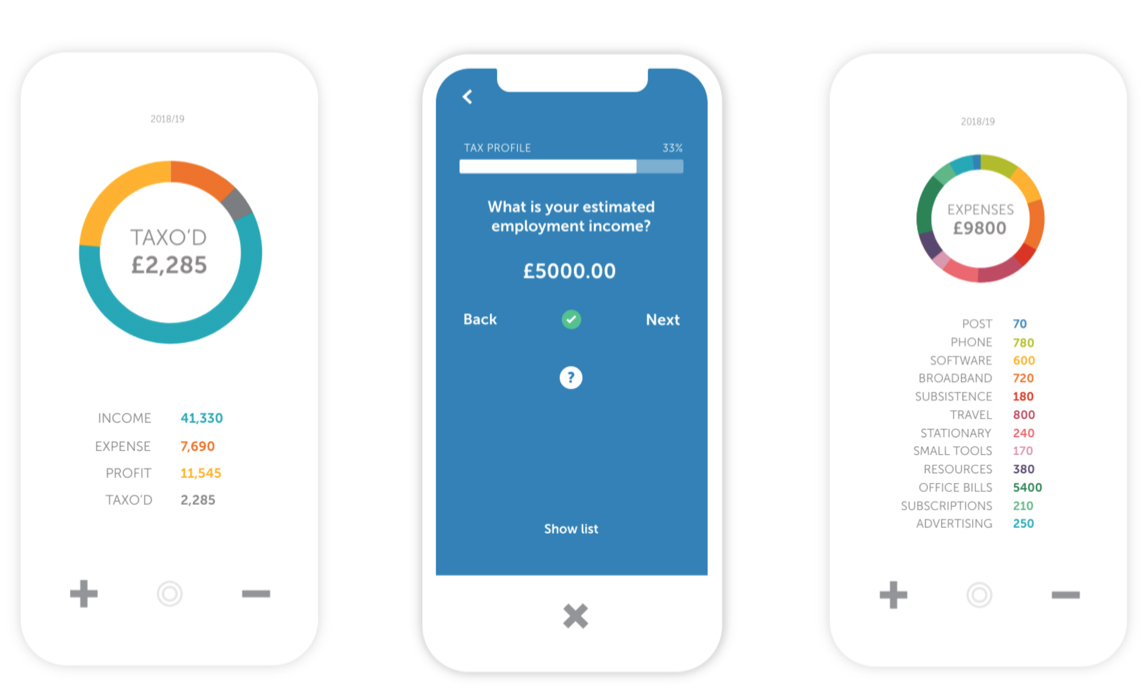
Ease of use
Having been designed specifically for freelancers, TAXO’D comes focused on offering up tools for getting the job done quickly for the time poor lone worker.
It’s fully compliant with the latest legislation and also features bank-grade encryption, so should be bulletproof enough for anyone’s needs. In terms of what it does then that’s easy as it simply tracks what comes in and what goes out, so you always know exactly where you are with your cashflow and expenses.
Using the app regularly means you can subsequently build up a bigger picture without any stress and end up with the correct figures for filing your tax return. TAXO’D can help you do that too, so in terms of usefulness it’s right up there with the best of them.
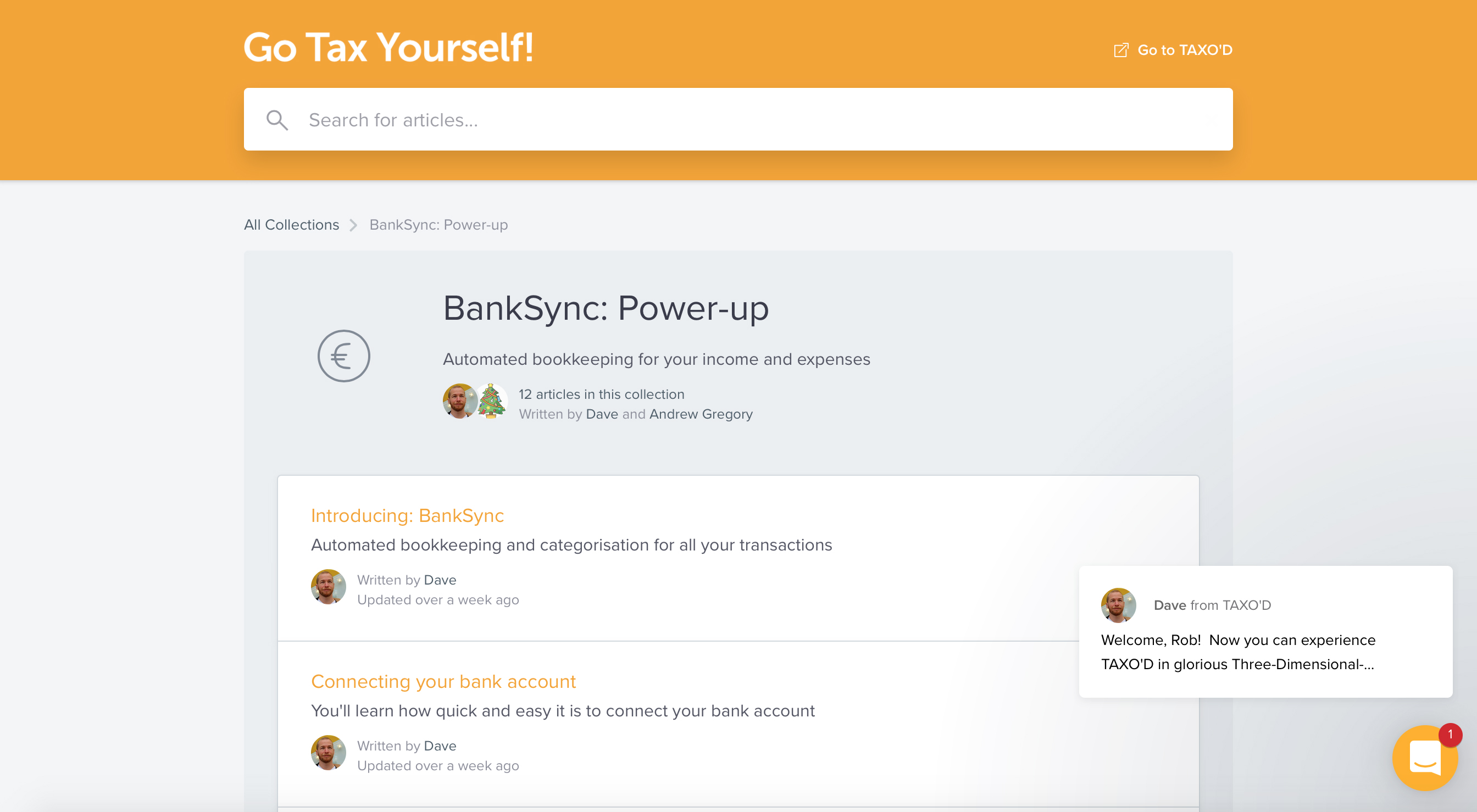
Support
You begin getting help from TAXO’D the minute you sign up for it. Once you’re into the application for the first time there’s a virtual assistant that asks you what you want to do. You can opt for help or head off and find out how things tick yourself.
There’s also a pop-up help tab in the bottom right-hand corner of the screen on the web browser edition that lets someone assist you if you need some guidance.
As you work your way around the interface it’s possible to get on-the-go hints and tips by tapping on pulsing circles on screen. These pop-ups give you a neat primer on core features and functions. The simplicity of the layout means that it’s unlikely you’ll run into difficulties however.
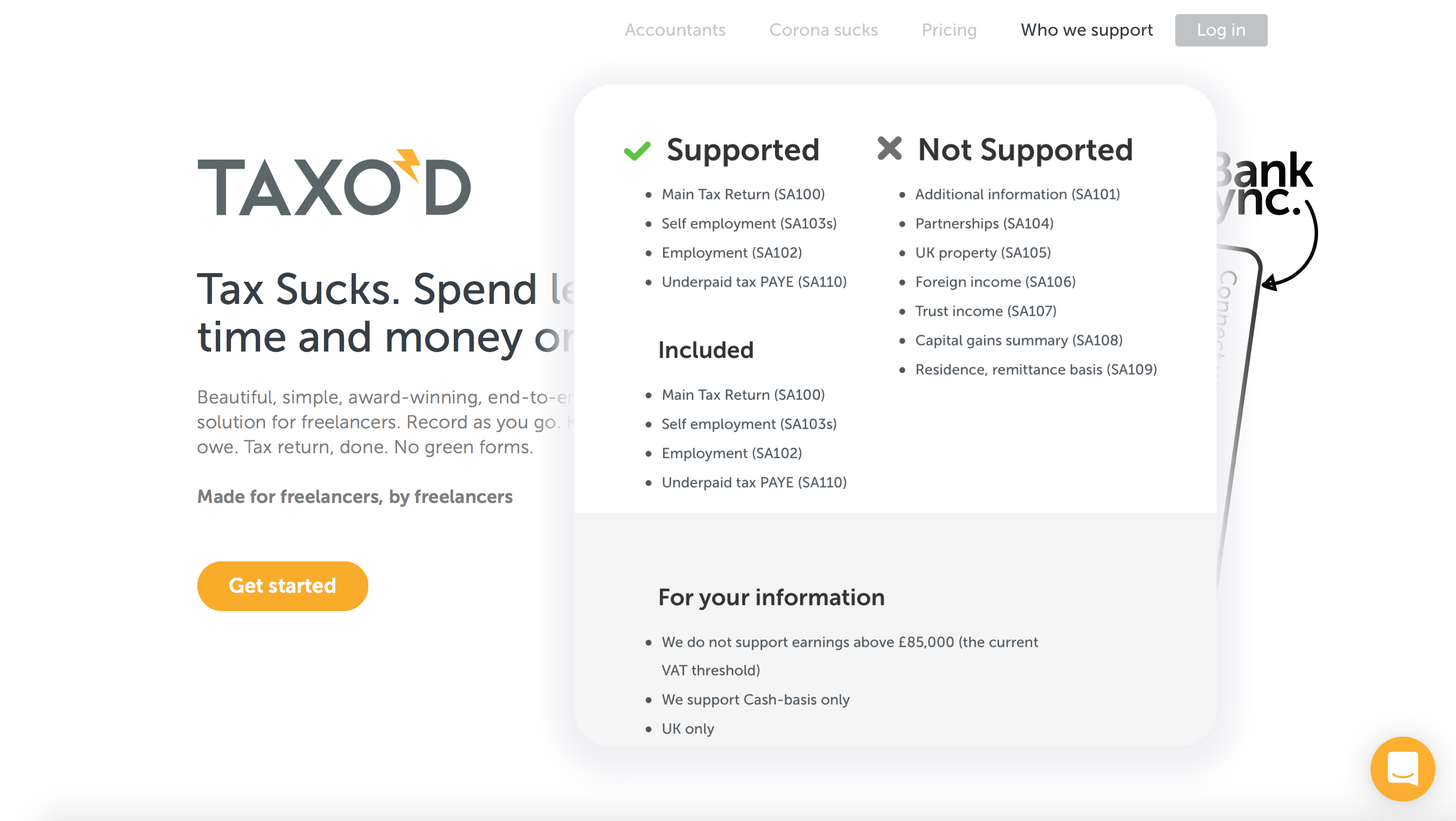
Final verdict
TAXO’D is certainly useful for freelancers who need a helping hand with their accounts and tax chores. The cloud-based service is FCA registered, and also configured to work hand-in-hand with HMRC and is on its list of self-assessment commercial software suppliers.
You get 256-bit bank grade encryption, which covers the security side of things, plus the interface means you can record business details as you go, so that there’s no pile of paperwork to pick through prior to filing your tax return. In terms of usefulness then TAXO’D is perfect for anyone, particularly those who hate bookkeeping and staying on top of taxes.
The on-screen help along the way is an added bonus, with guidance never more than a mouse-click or screen tap away.
- We've also highlighted the best tax software
from TechRadar: Technology reviews https://ift.tt/2BLfvcg
No comments:
Post a Comment