QuickFile is a cloud-based accounting package aimed primarily at small to medium sized businesses in the UK and is fully Making Tax Digital compliant. It comes in an array of five different styles to suit different requirements. While there are two paid-for editions that offer better features and functionality, small business owners may well find that the leaner free variations on the theme might also do the trick.
All packages come with a decent collection of accounting tools, although the budget models also feature advertising as the trade-off. More advanced features allow you to speed up your workflow via automation, while QuickFile has a customizable interface that enables the generation of professional invoices.
- Want to try QuickFile? Check out the website here
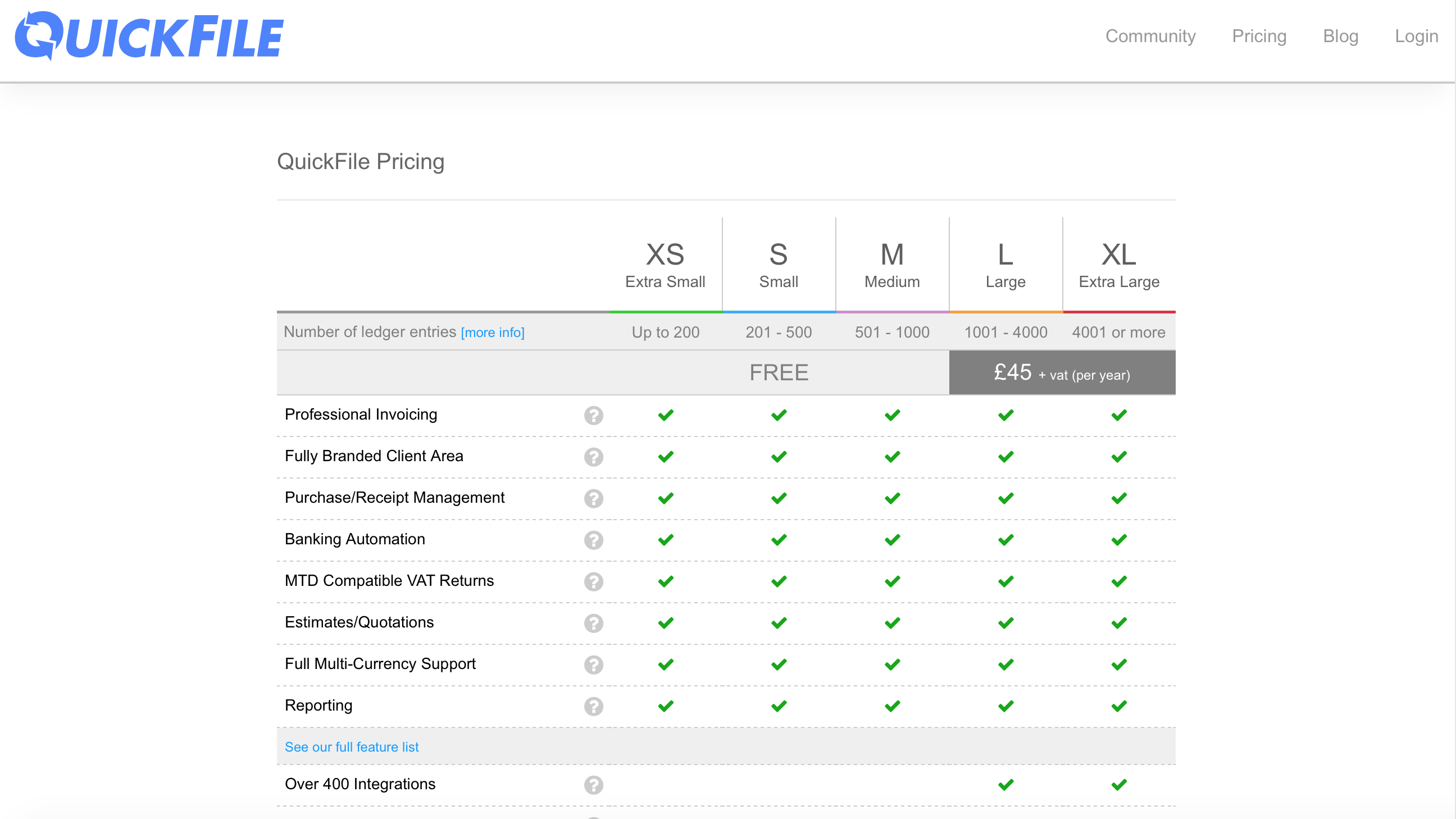
Pricing
QuickFile is an affordable option, especially if you’re a small to medium-sized business that wants to keep a tight reign on costs. Pricing-wise there are a handful of editions, with the Extra Small (XS), Small (S) and Medium (M) bundles all being free. The Large (L) and Extra Large (XL) editions of QuickFile are paid-for models, priced at £45 plus VAT per year.
QuickFile explains that the accounts are graded from XS to XL and it is this category that determines the number of nominal transactions that can be created over a rolling 12-month period. XS starts with up to 200 nominal transactions, while XL takes that figure to over 4000 annually.
You can therefore pick a package that you think will suit your business needs. This can also be determined via Company Settings inside the Account Settings area within the program. Meanwhile, Automated bank feeds cost £15 plus VAT per year and additional file storage is £9.99 per GB, annually.
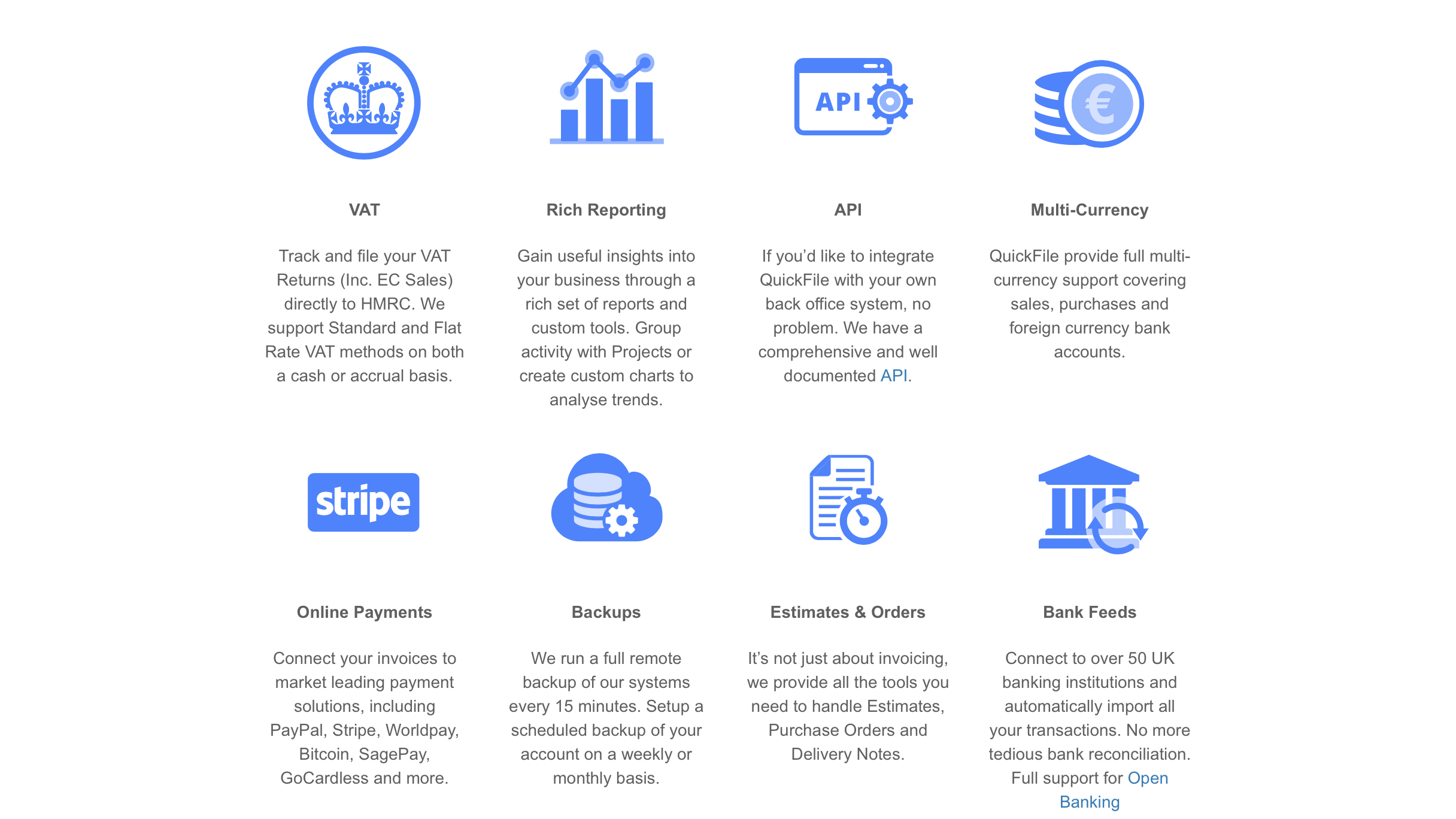
Features
What you get from QuickFile largely depends on how much you want to spend. If you don't want to spend anything at all then the XS, S and M options will probably suffice. These editions come with the capacity for professional invoicing, there’s a fully branded client area, it’s possible to manage purchases and receipts while the service is also Making Tax Digital compliant when it comes to tax returns.
Plus, there’s the ability to create estimates and quotations, while the system supports many different currencies too. You get reporting with these versions also. If you’re prepared to pay for the L or XL packages, meanwhile, you get the added benefit of over 400 Cloud-based integrations, no adverts and the power to make QuickFile truly customized along with a host of other beneficial features.
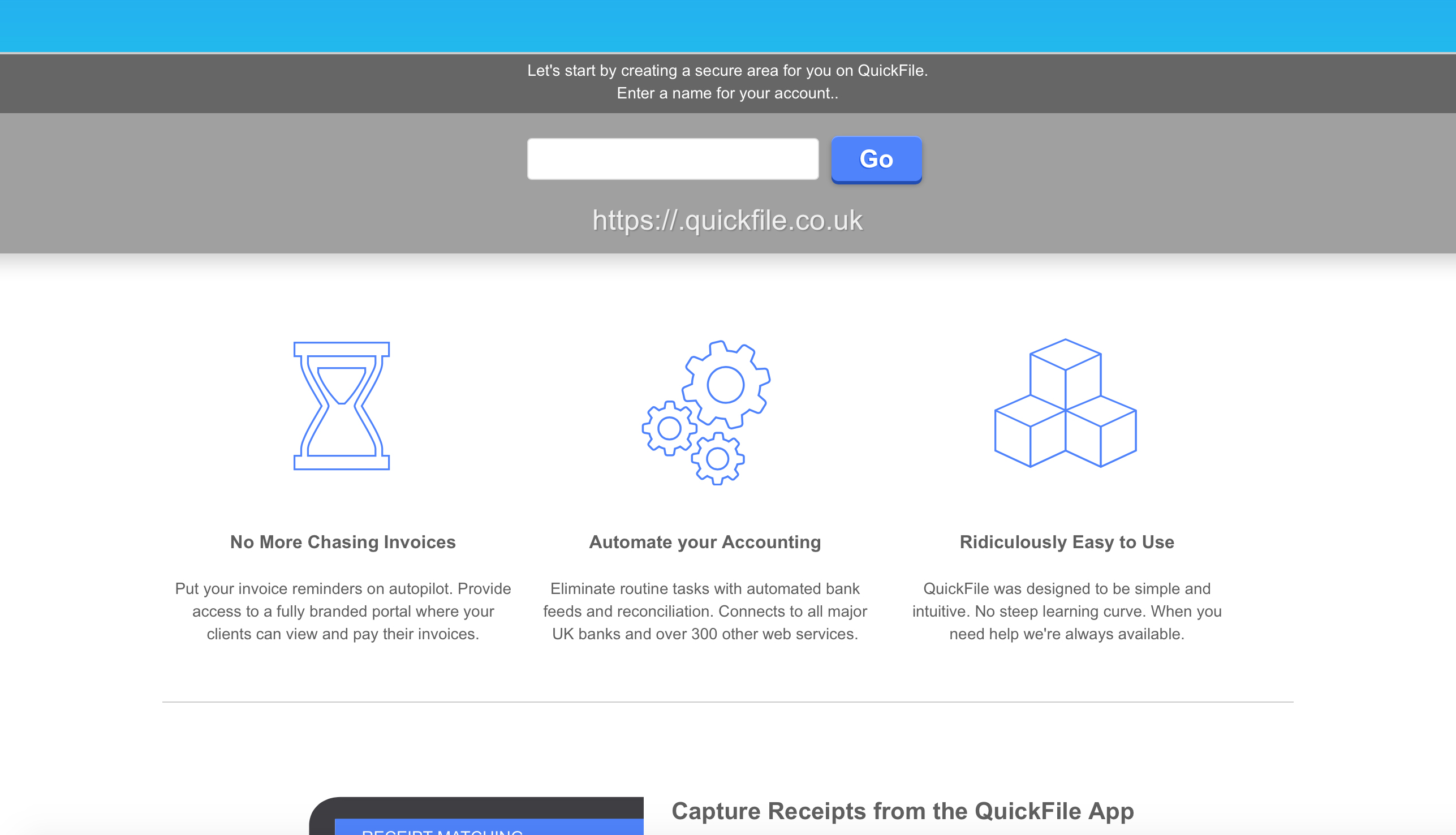
Performance
With its cloud-based design and setup QuickFile has been engineered to remove a lot of the drudgery of everyday office tasks. It’s got a lean interface and even when you’re tackling tasks including the generation of fully customizable invoices you’ll find that QuickFile works without a wobble.
Businesses needing to process payments online can make use of its ability to connect invoices to leading payment solutions including the likes of PayPal, Worldpay, Bitcoin, SagePay, GoCardless and others. QuickFile also underlines that it’s very easy to create regular scheduled backups of your data for extra safe keeping.
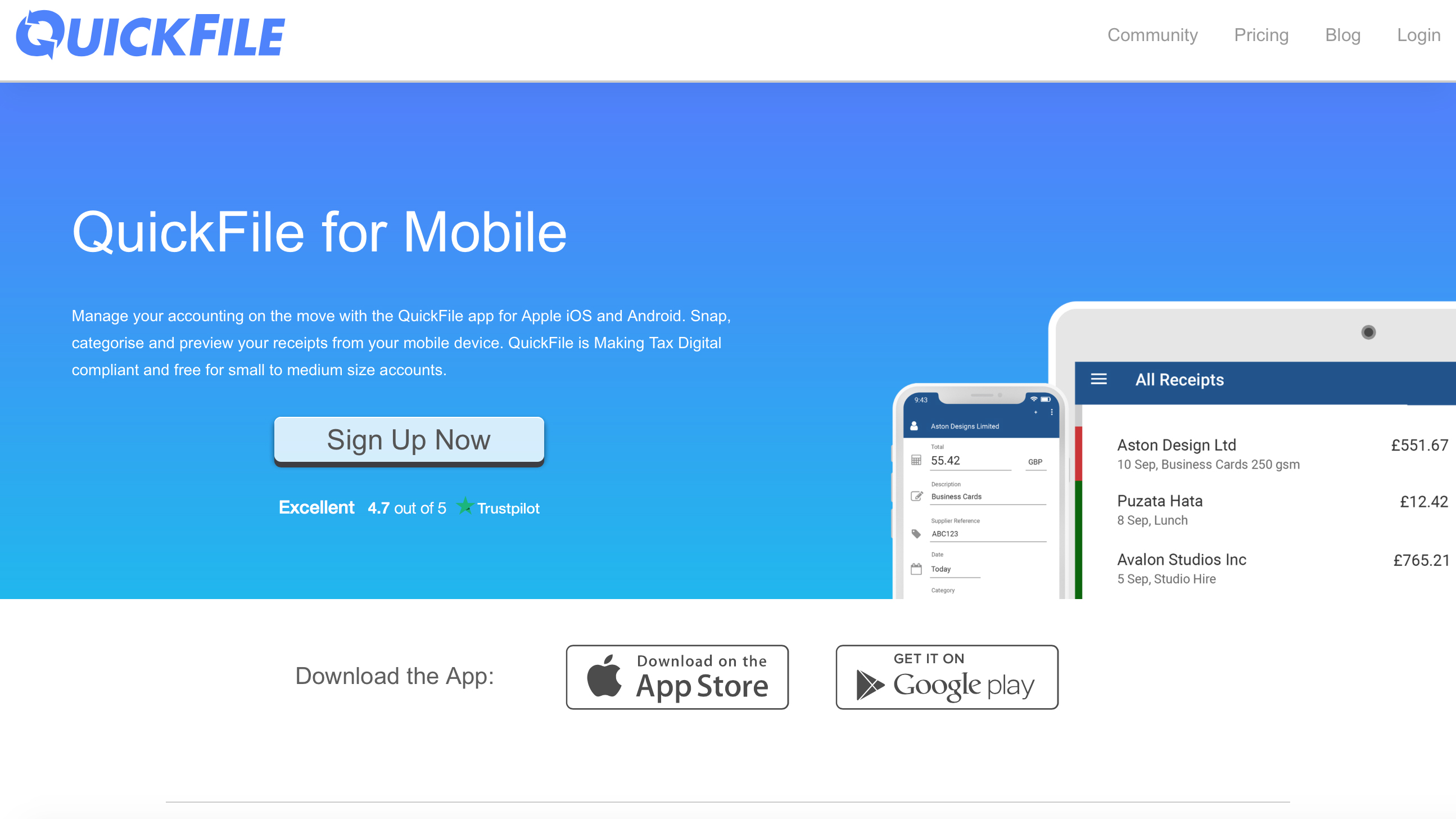
Ease of use
Getting to grips with QuickFile is easy and it’s been cleverly designed to alleviate some of the manual input needed for a lot of accountancy and business-focused chores. The way that you can put your invoice reminders on autopilot, for example, is a great timesaving treat.
QuickFile can also be styled and customized to match the overall look and feel of your business, which gives you a head start in looking professional if you're just launching a venture. The automated functionality extends to other tasks too, with the capacity for connecting to all major UK banks and 300 or so other web services are available if you need them.
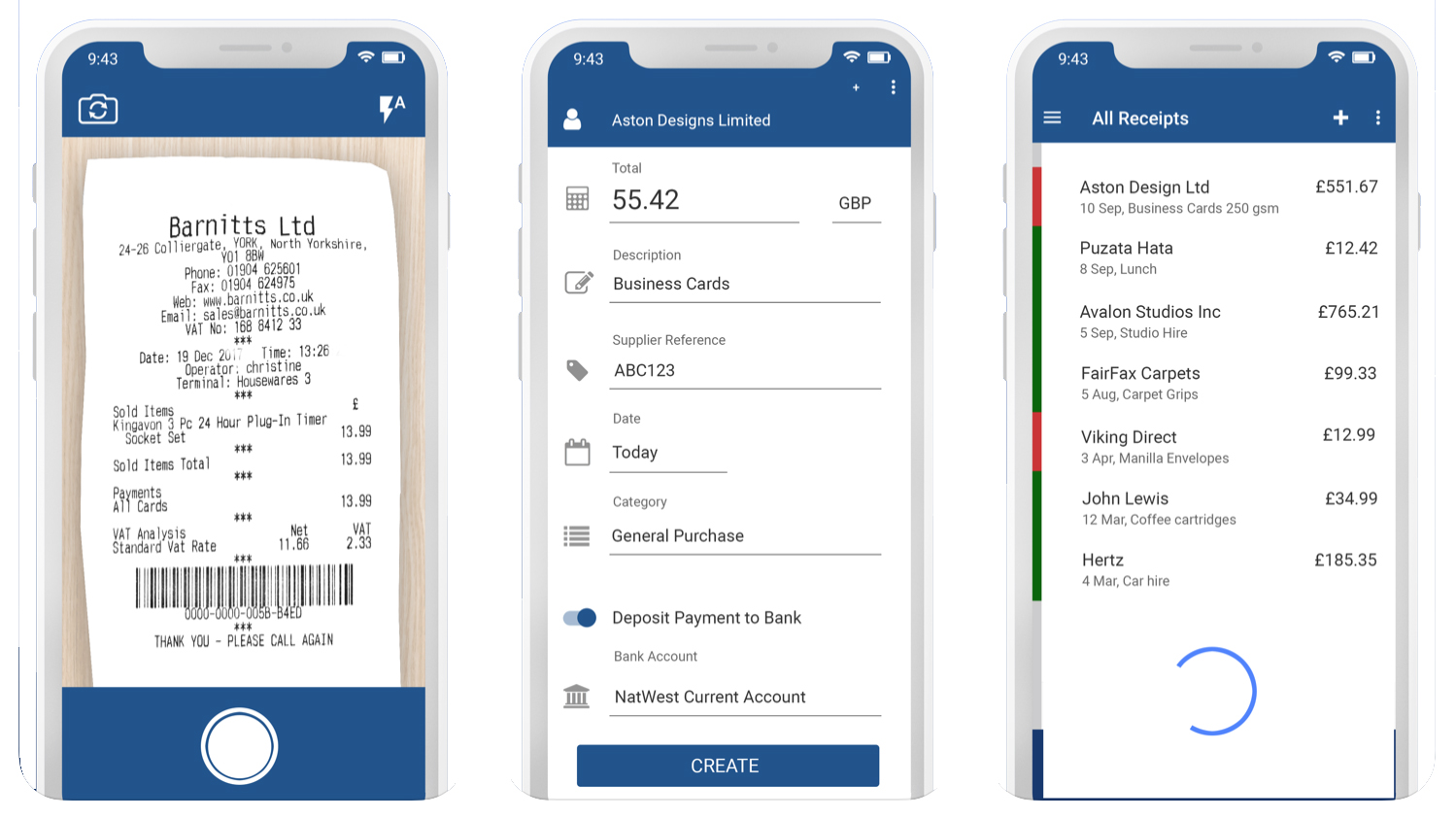
Support
QuickFile has a sizeable community area built into its online presence, which proves to be a useful place to head if you’re looking for advice or tips and tricks. If you need to contact QuickFile to ask a more specific question there’s an email form on the website too, which includes a drop-down menu for you to select if you have a precise subject area to cover. The QuickFile blog is worthy of a mention too as it also has a mountain of information lurking inside, covering a wide variety of topics.
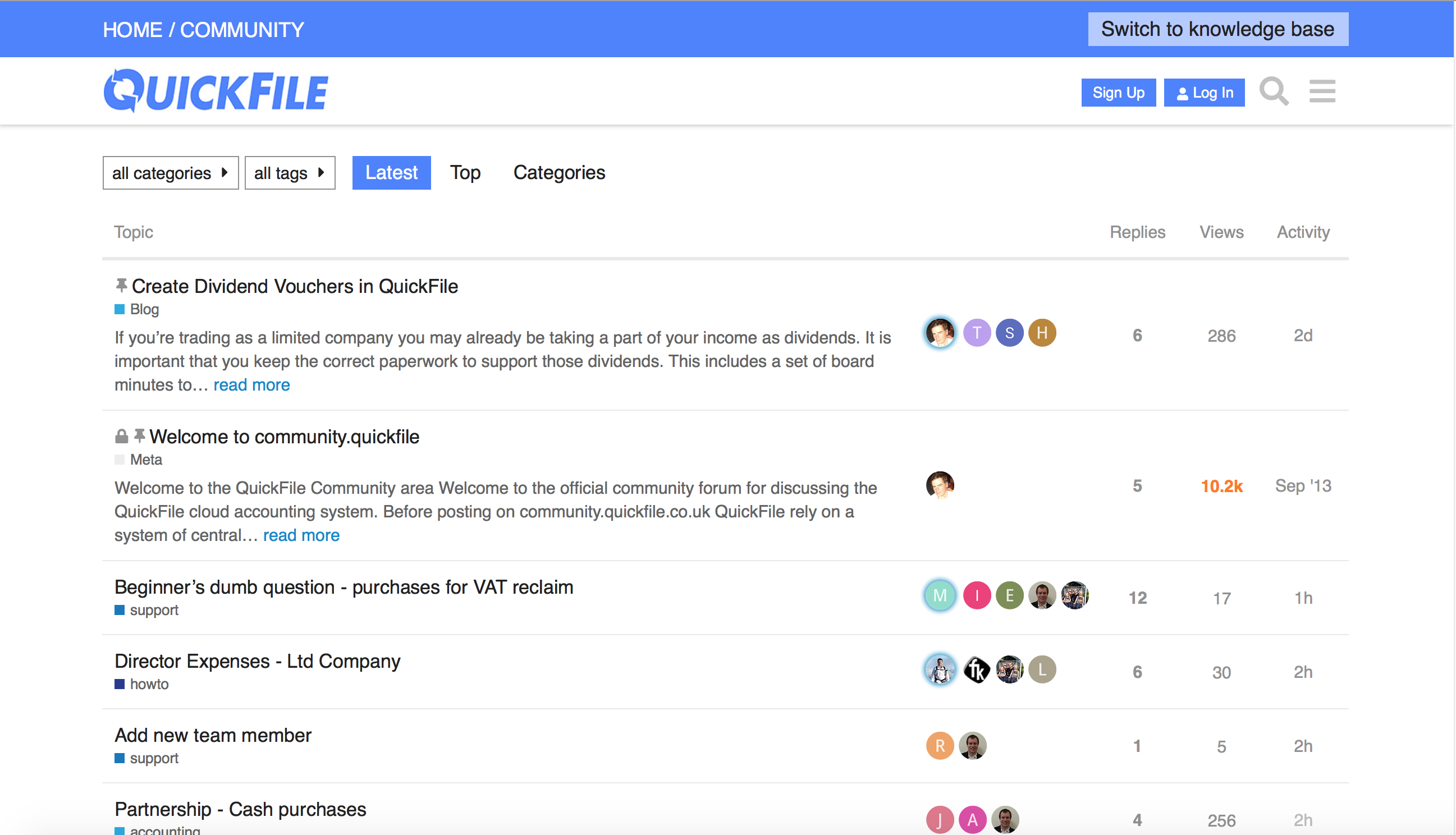
Final verdict
QuickFile has done an impressive job in building up this cloud-based tax and accountancy package. Even if you plump for the free editions, there are some excellent aspects to its feature set and functionality. Purchase the L and XL packages though and QuickFile really comes into its own.
The service features 2-factor authentication for extra security, it works with major payment processing companies and can be connected to over 50 UK banks. QuickFile is also MTD compliant and integrates nicely with other major services from HMRC, Google, PayPal and Dropbox too.
Being able to create and personalise invoices and other paperwork, along with carrying out regular backups of all your data makes the overall picture a very positive one indeed.
- We've also highlighted the best tax software
from TechRadar: Technology reviews https://ift.tt/3dQgFA4
No comments:
Post a Comment