Polarbackup is a smart, comprehensive cloud backup solution, giving you a straightforward way of shifting your data to online servers. It's packed with features, it's very affordable, and it's likely to appeal to a broad range of individuals and businesses.
There is one caveat, and that is that this is a cold rather than a hot storage solution – you'll have to wait a few hours to get your data back if you need to restore it. If that's okay with you, then you should find that Polarbackup covers most of your cloud storage needs.
Polarbackup features
As we've said, Polarbackup is a cold storage solution, so it's designed for data you want to back up somewhere, but that you don't need to access very often. Set it up on your computer, and it'll copy all of the files you want it to to the web – including those on external drives and network drives – without much fuss at all. It's fast, simple to use, and won't take you long to configure.
Should you need to restore a file, that will take between 3 and 12 hours according to Polarbackup. If something disastrous happens to your computer, you will be able to get all your files and folders back again, you just won't be able to get them back again right away. File versioning is supported too, so you can save multiple versions of the same file and choose which one you need to get back when it's time to run a restore.
Opt for one of the business packages and you get extra options for user management, setting data policies, digging into activity logs and handling standards compliance. There are no limits on users, servers or file sizes, and you won't have to pay anything to restore your data either (you'll just have to wait a few hours to get it back).
Once you've got the desktop clients installed, backups can be run at set intervals (anywhere from every 12 hours to every 7 days), or on a schedule of your choosing. There's the option of limiting bandwidth through the desktop client if you need to, and you can, if needed, get Polarbackup to run a selective backup on particular file types (like Microsoft Office files, videos or desktop files, for example).
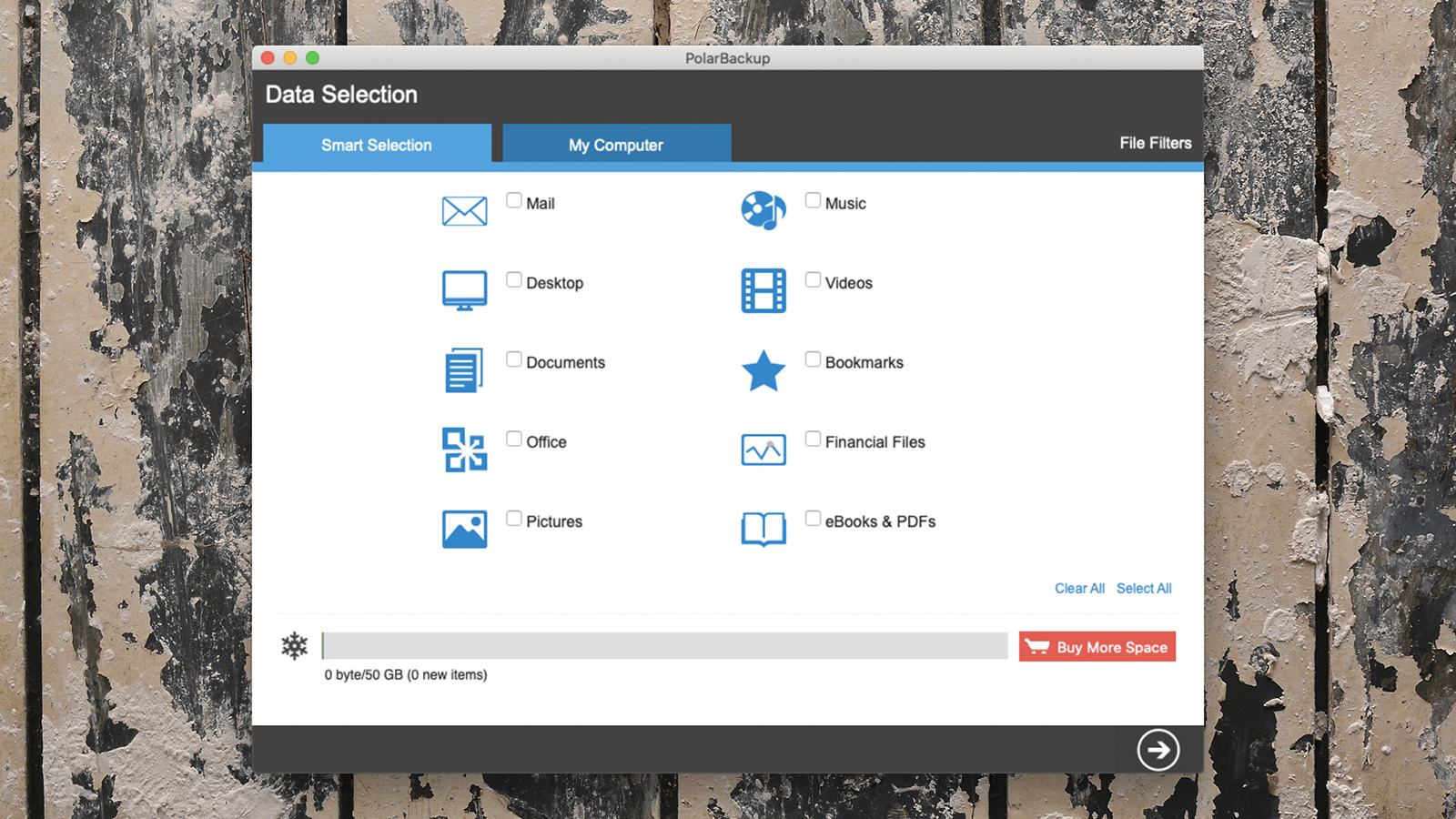
Polarbackup interface
If you think that the Polarbackup interface looks familiar, you might have previously used Zoolz as your backup solution – the two services are run by the same company, but Zoolz offers both cold and hot storage, while Polarbackup sticks to cold storage only (hence the name, we're assuming). Some of the software stylings are the same between both these cloud storage services.
These aren't the most modern or the slickest interfaces you're ever going to come across, but they do the job well enough, and the software has plenty of useful features scattered throughout – such as the backup filter that lets you pick out files with a particular filename or using a particular extension. The desktop clients for Windows and macOS are a breeze to use when it comes to picking out files and folders.
On the web, you can view the files you've uploaded and request downloads (which will take several hours – you get an email when a download link is ready). If you're a business user then you can manage all of your users and servers from the web portal, as well as get at reports on bandwidth usage, file transfers, and so on.
Upload speeds were decent – not particularly fast, but enough for the purposes of encrypted, cold storage backup. The idea is that you leave Polarbackup running in the background and it takes care of all your long-term backup needs, rather than having it transfer files to the web in a flash. As long as you know what you're signing up for, then you won't be disappointed.
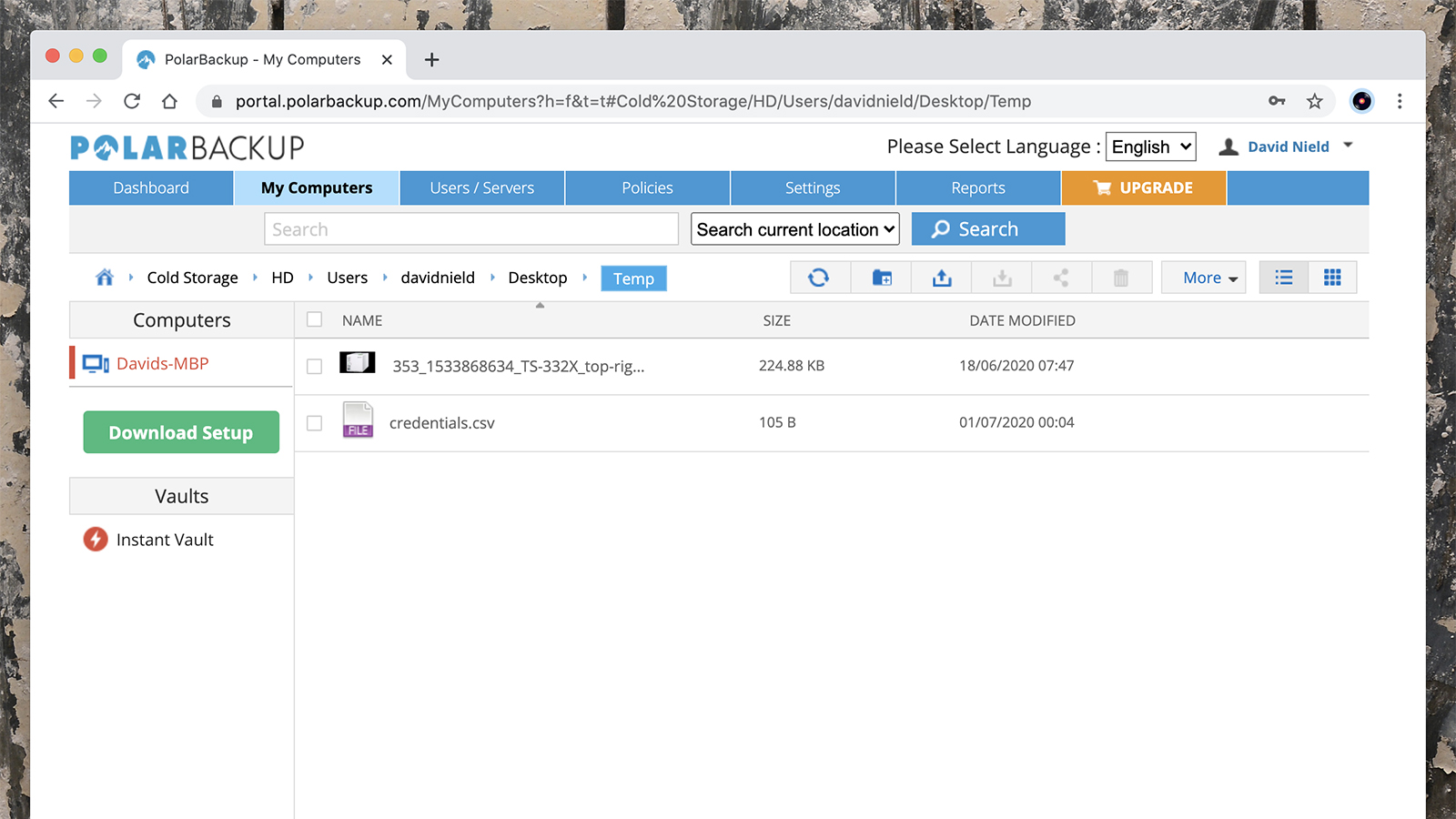
Polarbackup security
It's obvious that Polarbackup takes security very seriously. Your files are protected with 256-AES military grade encryption, and stored using an end-to-end encryption (or zero knowledge) process: that means the Polarbackup engineers couldn't get at your data even if they wanted to, and it also means that if you lose your encryption password then you've lost your cloud backup forever... so be warned.
Unfortunately, there's no two-factor authentication available on Polarbackup, so you need to be careful about who gets hold of your email address and password, but other than that it's an impressive all-round security package. If you head to your user account panel inside the Polarbackup web interface, you can even see where in the world the data centre is that's holding your files.
Polarbackup pricing
Polarbackup is based in London, and so prices are listed in British pounds sterling on the site. For an individual plan, you can pay £19.99 (about $25) a year for 1TB of room, £34.99 (about $44) a year for 2TB of room, or £59.99 (about $75) a year for 5TB of room. If you're in for the long haul, you can pay a one-off fee for a lifetime's access to Polarbackup, and that'll cost you £34.99 (about $44) for 1TB, £49.99 (about $63) for 2TB, and £83.33 (about $105) for 5TB.
Those lifetime deals are very good value, as long as you're sure you're going to be using Polarbackup for years to come, but they're also special deals – and we're not sure how long they'll be available for. For an upgraded business plan, the prices are £64.99 (about $82) a year for 1TB of total storage, £129.98 (about $163) a year for 2TB, and £324.95 (about $408) for 5TB. More room on the Polarbackup servers is available on request. Unfortunately, free trials are only available on the business plans.
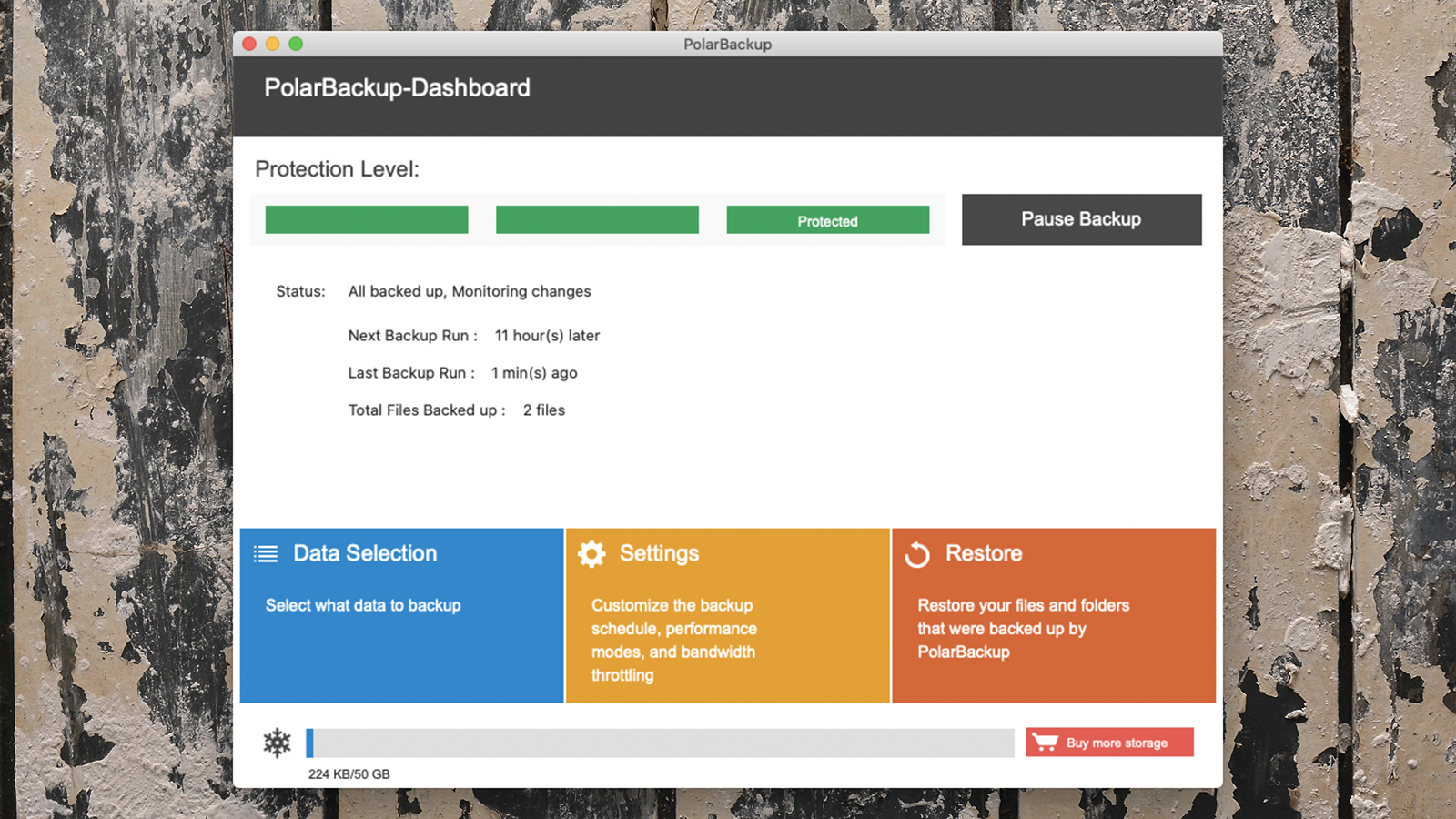
Polarbackup verdict
Polarbackup has been put together to serve a very specific purpose: long-term cold storage at very reasonable rates. As an offshoot of Zoolz, you can be confident that the company knows what it's doing – this is basically a cheaper, more limited version of Zoolz that you can go for if you don't need as many features or instant access to your data.
The service scores highly in terms of speed, reliability, and security, which are likely to be most important to you. It's not quite as impressive in terms of the breadth of features that it offers or the quality of the software interfaces that it puts before you, but as long as it's keeping your data safe and sound, these are secondary concerns.
- We've also highlighted the best cloud storage
from TechRadar: Technology reviews https://ift.tt/3gDlr5w
No comments:
Post a Comment