The Samsung Galaxy S10 is engineered and designed to be a conversation-changer, a phone that's crafted to turn everyone's yearly question of "Do I really need to upgrade?" into a more exclamatory "I really need to upgrade!"
The S10 remains a powerful and attractive phone even after its successor, the Samsung Galaxy S20, launched with 5G capability, improved cameras, and faster speeds than ever. If you don't need the absolute latest and greatest, the year-old flagship remains a top-tier device with specs and cameras that will still be competitive against 2020's better phones. Plus the Samsung Galaxy Note 10 will soon be replaced with the Galaxy Note 20, so it's clear the Galaxy S10 is far from the newest phone from the brand.
And, as a bonus, they've been discounted - being out for a while will have that effect.
Samsung Galaxy S reviews
There's also a new budget king on the block: the Samsung Galaxy S10 Lite has a massive 6.7-inch screen with even more cameras than the S10e, plus a few upgrades. If you want to save even more money, and don't mind a few compromises, this new budget flagship might be worth your while.
In its prime, the 6.1-inch Infinity Display really set the Samsung Galaxy S10 apart. The handset introduces a nearly-edge-to-edge look that stretches top to bottom, with pixels spilling over the curved edges at the sides – there's no room for big bezels on Samsung's new smartphone. For the most part, bezels don't exist here.
Its new Infinity-O screen – also a feature of the bigger Galaxy S10 Plus and cheaper Galaxy S10e – is so large it actually displaces the front camera, consigning it to a small 'punch-hole' in the screen. All of the important sensors are neatly tucked behind this vibrant and bright Super AMOLED display.
Also behind the glass is the new ultrasonic fingerprint sensor. You won't find a fingerprint pad on the back anymore, or anywhere visibly on the phone. Samsung put its sensor – now invisible – on the front, where we feel it belongs.

The Samsung S10 officially makes punch-hole displays a trend after the idea debuted on the Honor View 20, and in-screen fingerprint sensors more mainstream after they appeared on the OnePlus 6T, Huawei Mate 20 Pro and a few Vivo phones.
It’s all designed to achieving that impressive 93.1% screen-to-body ratio on the front of the phone. And, frankly, we like it a bit better than a traditional notch. So far, only the selfie camera on devices like the OnePlus 7 Pro offer a cleaner-looking alternative on a very similar curved display. But Samsung's punch-hole won't bug you after a couple of hours with the Galaxy S10.
Maximization is also the idea behind the Samsung S10's rear-facing triple-lens camera. Samsung’s camera array has lenses to take normal, telephoto and new ultra-wide photos. The ultra-wide camera is all about capturing more of what’s in front of you without having to back up.
- Read our Samsung Galaxy S10 Plus review
- Read our Samsung Galaxy S10e review
- Read our Samsung Galaxy S10 5G review
- Read our Samsung Galaxy Fold review
Sure, LG phones have touted ultra-wide camera lenses for years, like the LG V40, but Samsung’s cameras have been more consistent in low-light conditions. The feature is finally in a flagship-level phone you want.
The Samsung S10 also has features everyone can get. Its Wireless PowerShare feature lets you use the back of the S10 to Qi charge another phone or the new Galaxy Buds, cloning the reverse wireless charging idea in the Huawei Mate 20 Pro, a phone that’s not widely available in certain territories, including the US.
The Samsung S10 is an amalgam of other handsets’ single hallmark features packed into one phone, while Samsung pioneers as many technical features as it can cram in – faster Wi-Fi 6 and HDR10+ are both firsts for smartphones. And that’s what Samsung does best really.
The Samsung Galaxy S10 marks a decade of Galaxy S phones, and while there’s been little innovation in recent years from the most popular smartphone brands, including Samsung (Bixby and AR EMoji don’t cut it), the S10 has enough newness to tempt you to upgrade.
What's not to like? Well, if you can handle the Samsung Galaxy S10 Plus size, it's our No. 1 pick thanks to its extra battery life, bigger screen and better performance as a gaming phone – and the price hike isn't so terrible. And if you're considering the S10 to save money or want a smaller screen, the better value is in the 5.8-inch S10e. Samsung has the best phones for 2019 (so far), but its biggest competition is none other than Samsung.
Samsung Galaxy S10 release date and price
Samsung Galaxy S10 specs

Weight: 157g
Dimensions: 149.9 x 70.4 x 7.8mm
OS: Android 9
Screen size: 6.1-inch
Resolution: QHD+
CPU: Octa-core chipset
RAM: 8GB
Storage: 128/512GB
Battery: 3,400mAh
Rear camera: 16MP + 12MP + 12MP
Front camera: 10MP
The Samsung Galaxy S10 release date was Friday, March 8 and it was announced on February 20, with pre-orders opening right away in some countries. In the US, Galaxy S10 pre-orders started on February 21. Now that its successor has launched, the S10's price has been discounted.
There's a hitch or two in Samsung's masterplan to get everyone to upgrade to this particular handset. The Samsung S10 launch price was expensive, more so than the Galaxy S9, although it's markedly better value than the iPhone XS, which was more expensive and has a smaller 5.8-inch screen.
The Galaxy S10e is cheaper and almost as good, while the Galaxy S10 Plus is the phone you’ll want if you can handle its price and screen size – and that’s to say nothing of the Galaxy S10 5G and the Samsung Galaxy Fold, which started at an even higher price.
The Samsung Galaxy S10 price now starts at $749 / £669 / AU$1,149 / AED 3,199 for the 128GB of storage model, meaning you're spending an additional $180 / £60 / AED 100 on this phone over the S9 launch price.

If you need more storage (and don't want to use the microSD slot inside the Galaxy S10) you can opt for the 512GB model which costs $1,149 / £999 / AU$1,699.
If you like the look of this phone but think that price is a tad high realize that Apple charges $100 / £200 / AU$430 more for the smaller 5.8-inch iPhone XS with half the internal storage, 64GB.
In certain timely sales and deals, you can sometimes find the Galaxy S10 for up to half price its initial launch price, but these discounts are far from reliable, as they can often be hard to find.
Display
Samsung’s screens are so good "our competitors are even using them", Samsung brand manager Paul Guzek told TechRadar, an all-too-obvious dig at Apple. It's hard to disagree.
In fact, the Samsung S10's 6.1-inch 19:9 Super AMOLED display panel looks better than anything Samsung sells its rivals, and it's been crowned the most color accurate smartphone display ever.
It has elegantly curved edges with pixels that spill over the sides, amped-up brightness for better outdoor visibility, and HDR10+ support for superior contrast and color.
There's a QHD+ resolution too, which creates a pixel density of 550ppi, ensuring everything on screen is highly detailed. However, the phone defaults to Full HD+, which looks as good and you probably won't notice a difference on a phone this size, unless you're using it for VR two inches from your face. It also saves battery life by burning fewer pixels.

The new Infinity-O display type is what stands out – for better or worse. Samsung has successfully avoided a notch cut-out at the top of its flagship phones, instead using a laser-cut hole in the top-right corner of the screen to embed the front-facing camera, as on the Honor View 20.
Is a 'punch-hole' camera more or less distracting than a notch? From our time with the Samsung S10 so far, we'd say less. It sits comfortably to the right in the notification bar, providing plenty of space for the time, battery and connectivity icons, as well as any notifications you may have.
It’s also given Samsung more screen real estate to play with than ever, and don’t let the bigger 6.1-inch screen size scare you off.
The S10’s dimensions are 149.9 x 70.4 x 7.8mm (and it weighs 157g), so it’s only marginally taller and wider than the S9 with its 5.8-inch screen, and noticeably thinner and a bit lighter.
Those marginal increases in height and width are due to the Samsung S10’s screen-to-body ratio of 93.1% (the S9 was 83.6%). The S10 Plus sports that 6.4-inch screen with the same screen-to-body ratio and a nice size if you can handle it. However, if you're wary of false corner touches (especially when typing) due to the bezel-less edges, stick with the normal S10.
Bezel does outline the top and bottom of this display, even if we said it wasn’t big. Samsung’s top speaker still reigns, and there’s a thin but noticeable chin across the bottom; it’s less bezel rather than bezel-less.
And the fact that the bottom bezel is larger than the top one catches our eye – it may be more distracting than the punch-hole.
There’s little to dislike regarding the new display – if the Infinity-O doesn’t distract day-to-day, and as mentioned we’ll update this review when we have more hands-on time with the S10.
Design
You’re not going to be overly surprised by the rest of the Samsung Galaxy S10 design, though there are a few notable enhancements, two hidden surprises, and an old classic here.
Its thinner aluminum frame is sandwiched between smooth glass, with the back coming in your choice of color: Flamingo Pink, Prism Black, Prism Blue, Prism White, Canary Yellow and Prism Green. Samsung Galaxy S10 colors will vary by region, with the US getting all but yellow and green.

There’s the smallest of camera bumps on the back, housing the triple-lens camera array, while we saw no signs of Samsung’s invisible reverse wireless charging module below this. It’s a particularly clean look in a world of camera bumps and rear-fingerprint sensors.
We had no difficulty activating Samsung’s Wireless PowerShare feature after turning it on via the quick settings notification shade. We placed our Galaxy Buds case on the lower third of the S10 back and the earbuds began charging almost instantly. It even charged our iPhone XS Max.
Samsung laid out two scenarios in which Wireless PowerShare would be helpful: charging a friend’s phone, or charging your Galaxy Buds at night, effectively making your plugged-in S10 a mobile Qi charger pad. Samsung noted, though, that PowerShare won’t work when the phone is below 30%.
Possibly the best bit about the Samsung Galaxy S10 though is its size. As we've already mentioned, it measures 149.9 x 70.4 x 7.8mm, and considering the size of the screen is nestles surprisingly well in the palm.
View our Samsung Galaxy S10 hands-on gallery















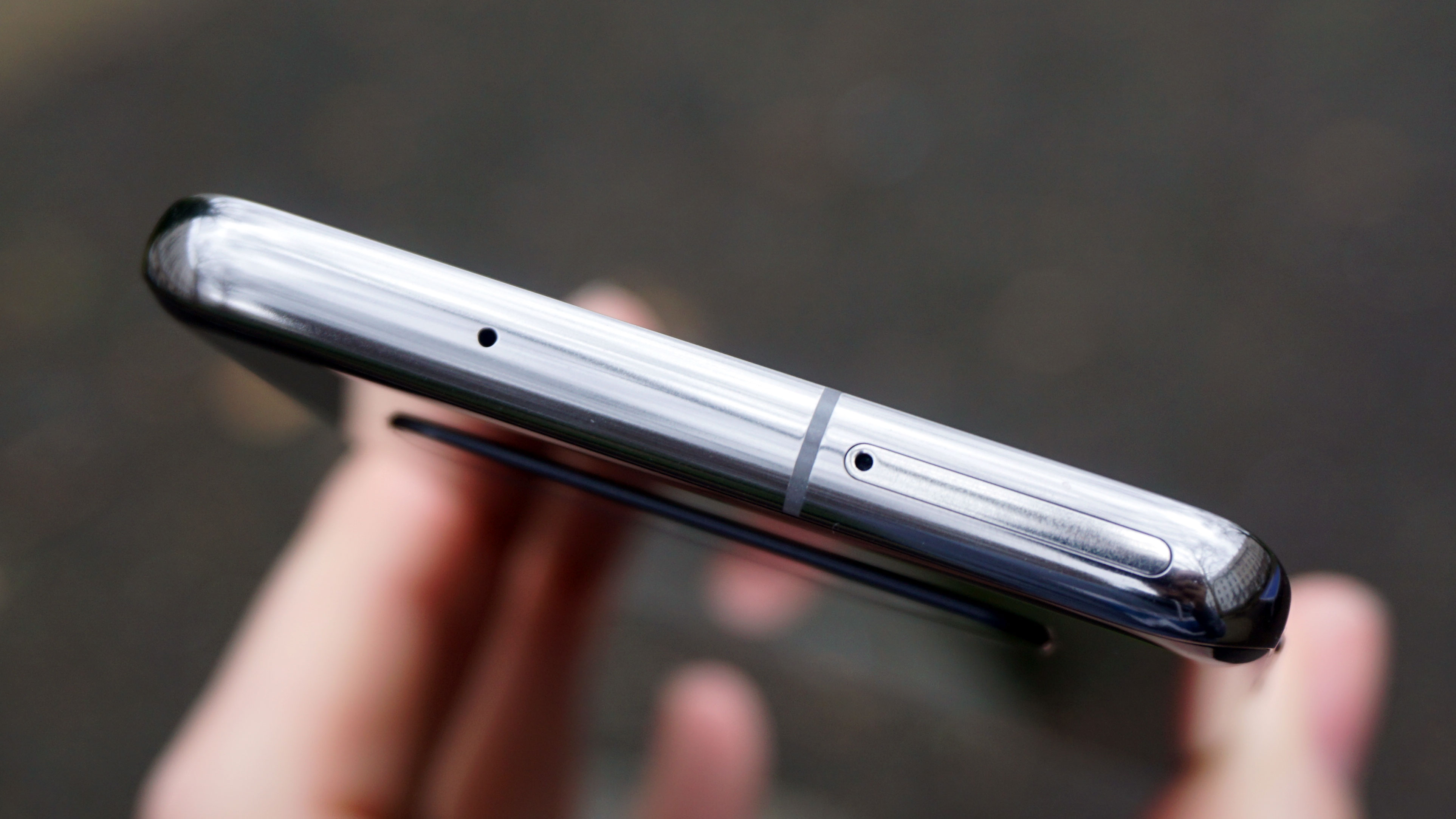

It's possible to use the Samsung S10 one-handed, with the curved edges on the front and rear helping to give the effect that the phone is narrower than it actually is.
That said, the glass and metal body doesn't offer up a huge amount of grip, so if you're accident prone we'd recommend picking up a case - even if it's just a slim silicon job - to provide extra traction in your hand.
Also invisible – this time around the front – is the fingerprint sensor. While a lot of Android phones have used a rear-facing fingerprint sensor, Samsung stuck with the front-facing physical sensor pad all the way up to the Galaxy S7.
So the switch to the back felt foreign on Samsung phones – but it’s come back to the front in the S10, this time tucked underneath the glass.
This is an ultrasonic fingerprint sensor, different from the optical sensors on the OnePlus 6T and Huawei Mate 20 Pro, for example.
Samsung uses Qualcomm-backed tech that’s said to be better, and more secure, by making a 3D scan of your print, plus it'll work if your fingers are wet or cold - two scenarios optical scanners struggle with.

It works reasonably well, but it's not a fast as an optical fingerprint scanner. You won't be left waiting - it still takes less than a second to read, register and unlock the S10, but it lacks the zip of scanners not embedded in the display.
There also seems to be a slightly higher failure rate too. You need to be precise with your finger placement, and you'll need to apply a little pressure for it to work. It takes a little getting used to, but things do improve.
And here’s a welcomed classic that hasn’t changed since the first S phone a decade ago: the 3.5mm headphone jack.
Samsung is one of the few phone makers that includes the standard headphone jack in 2019 – and it’s doing it despite introducing the wireless Galaxy Buds and reducing the thickness of the Galaxy S10.
Camera
Samsung wants you to take photos at any angle, so the Galaxy S10 has a triple-lens camera on back with a 12MP regular lens, 12MP optically zoomed telephoto lens, and a brand new 16MP ultra-wide lens.
We found that the Samsung Galaxy S10 and S10 Plus have the same cameras – on the back at least. Here's our mix of shots during of month and a half of testing:


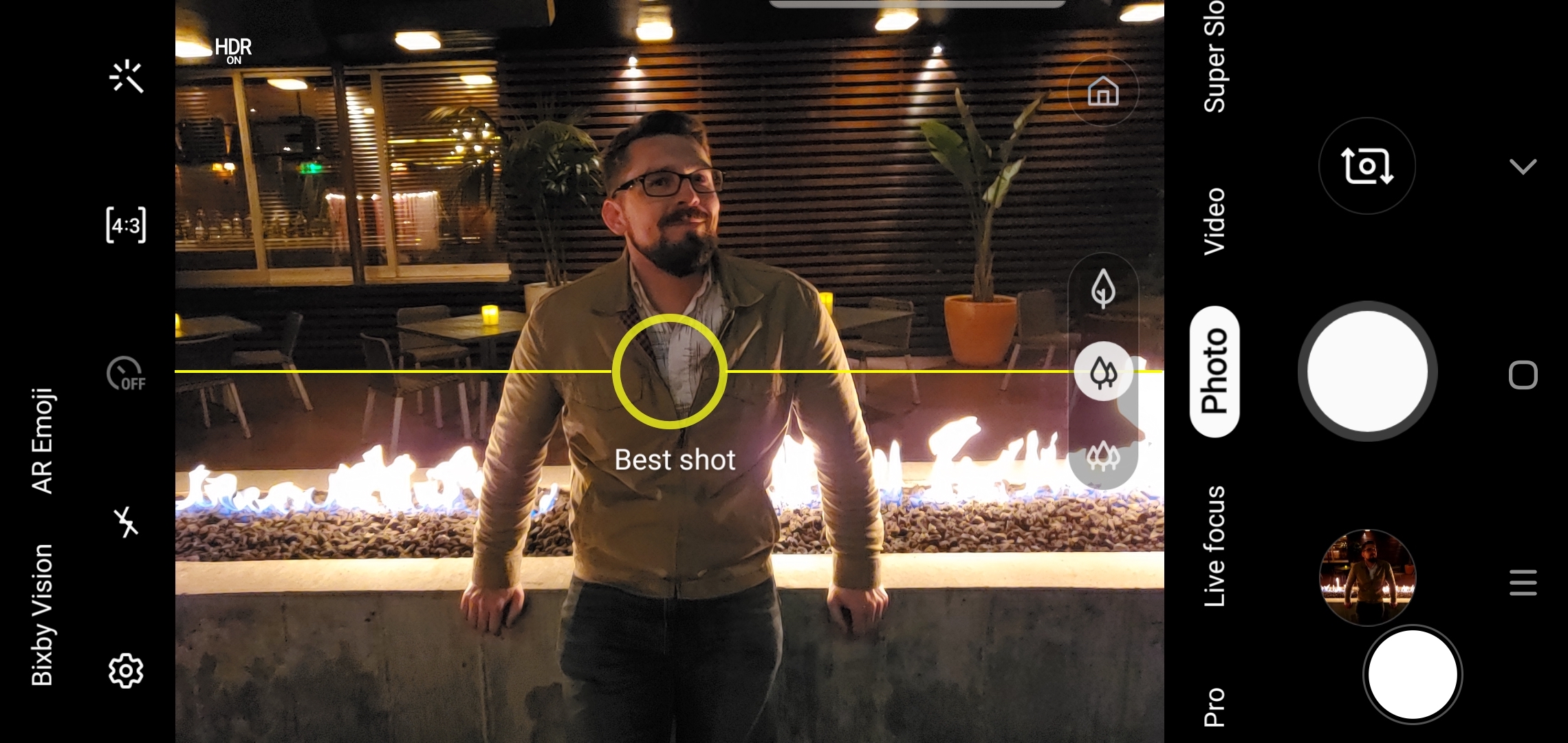










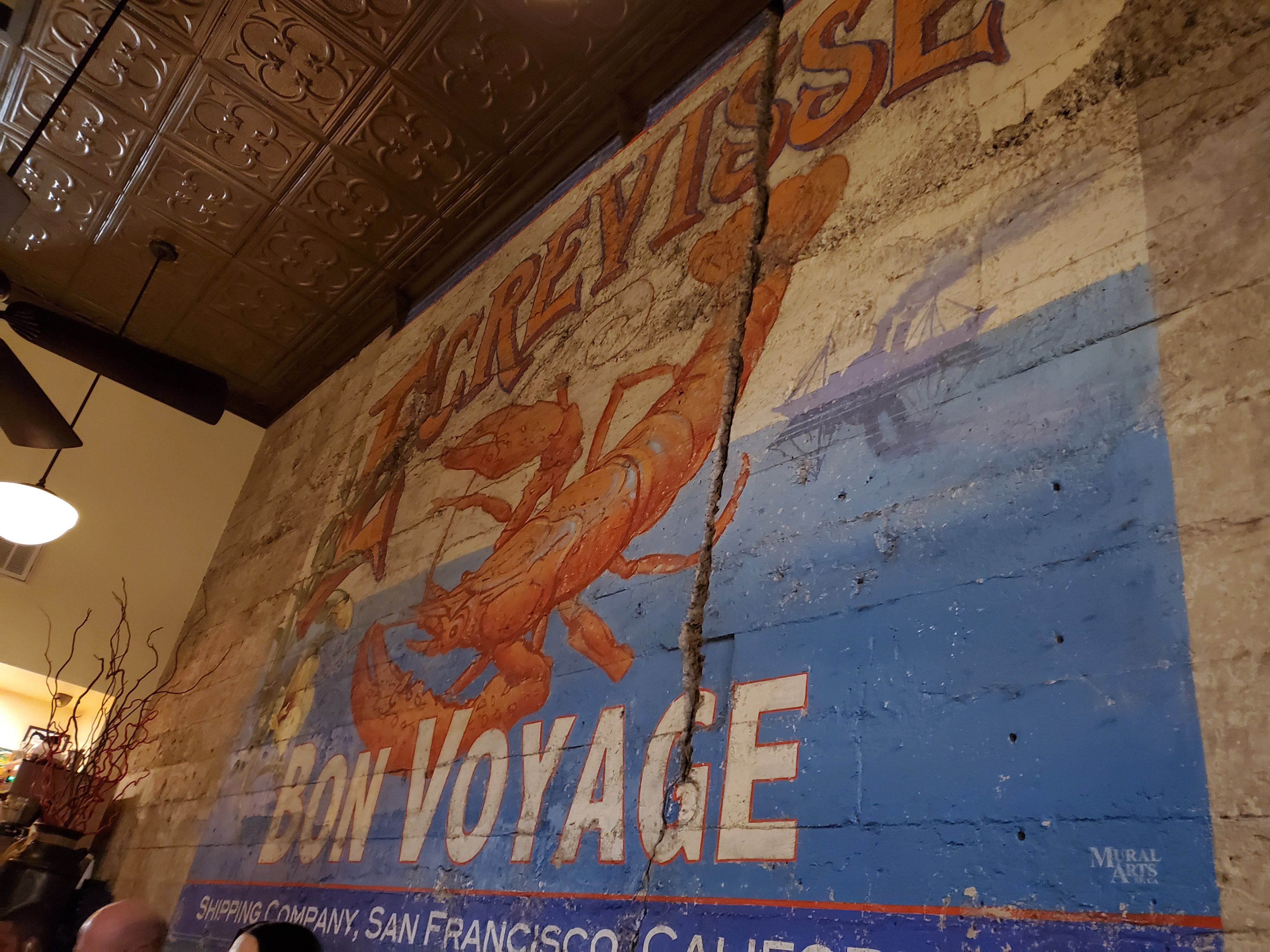
We've taken a hard look at the Galaxy S10 camera and how its photos compare to those of the class-leading Pixel 3, then determined how good the ultra-wide photos look. Our conclusion? Samsung's camera comes close, but Google's post-processing software still engineers a better photo.
The main S10 camera exhibit punchy, Instagram-ready colors and looks better than the muted photos out of an iPhone in most cases. It's one of the best camera phones out now. However, its HDR prowess can, at times, blow out bright backgrounds during daytime shots. And lowlight, while good enough, does have serious noise reduction to reduce grain. That only leads to a lot of skin smoothing, as if you put on beauty mode when you didn't.
The good news is that we found the Galaxy S10 camera to be more versatile and fun in some ways. Take for instance, the ultra-wide camera's 123-degree field of view. It serves the purpose of not having to back up to get everything in a shot, something you won't get on the Pixel 3.

The ultra-wide camera isn't always sharp (there's no OIS on this lens like there is on the other rear lenses) and you'll have to watch out for unnatural fisheye look at the edges. Anyone unfortunate to be on the edges of a group photo can exhibit 'fat face.' But when it works, you're really glad you have this option. Just pack everyone into the center of group shots, and leave the scenery on the edges. Ultra-wide photos do work really well for landscape shots, when people aren't the main subject.
What we got the most use out of is the new Live Focus filter option. Specifically, the Color Point filter allows you to go beyond simple bokeh by making the background black-and-white, while keeping your subject in the foreground in color. The camera doesn't always get the snap right, but keep pressing the shutter button and it'll adjust and figure out how to separate the monochrome background from the color foreground eventually.

On the front, we have a single 10MP camera. If you upgrade to the S10 Plus, you’ll also get an 8MP camera meant for enhancing depth in portrait photos. In our tests, the difference are minor. Samsung's S10 single front-facing camera relied heavily on software to blur the edges around our hair. The S10 Plus dual-selfie cam did better.
Scene optimizer gains 10 new categories, with Samsung’s camera AI now able to tell the difference between a cat and dog to fine tune things like white balance. Shot Suggestions is a new feature that uses the neural processor engine to nudge you to properly level your shots or frame subjects better.

On the video side, the software has been upgraded to record offer Digital Video Stabilization. Samsung says that this is meant to make all of your Ultra HD video as smooth as an action cam. Shots fired, GoPro Hero7 Black.
There's also HDR10+ video recording, which is significant because last year's S9 didn't offer HDR recording at all (when other phones from Sony had this feature). It pulls in a wider amount of contrast, though the HEVC (smaller files) codec turns off when you enable Samsung's lab-labeled HDR10+ feature in the settings. It worked well for us, but expect higher file sizes and maybe a few hiccups, as it appears to be experimental.
Specs and performance
The Samsung Galaxy S10 gets proper under-the-hood upgrades, touting the new top-of-the-line Snapdragon or Exynos chipsets, depending on which country you live in.
It's plenty fast. The Qualcomm Snapdragon 855 chipset we benchmarked came back with a record-breaking multi-score speed... for Android. The iPhone XS is still a bit faster, but Samsung is very close at 11,002 to Apple's 11,481. This is the first time we can say this. The gap is usually a lot wider.

It also comes with 8GB of RAM – a serious upgrade over the 4GB of RAM in last year’s S9 – and includes options for 128GB or 512GB of internal storage. There’s no 64GB version to worry about here, and Samsung still supports expandable storage.
Also onboard is next-gen Wi-Fi 6, which will support seamless transition between Wi-Fi routers and is four times faster than 802.11ax. It should deliver a 20% speed boost, but you’ll need a new router to really get any use out of this feature.
What you won’t get on this phone is the S10 Plus and Note 9-exclusive vapor chamber cooling. If you’re a gamer, you may want to upgrade to the larger phone for more than just the bigger screen.
You're also going to miss out on Android Q for a while. Google's ongoing beta for the Pixel 3 and other phones doesn't include any Samsung phones and probably won't long after the final software launches in August. Samsung is notoriously slow to update its S phones to the next version of Android, sometimes taking a whole year to do so. By then, the Samsung Galaxy S11 will be out.

Battery life
The Samsung Galaxy S10 packs in a 3,400mAh battery, an upgrade over the 3,000mAh capacity of the Galaxy S9.
However, because of the increase in screen size, Samsung is still quoting the same "all-day" battery life for the S10 as it did for its predecessor, and we found this to be true.
We regularly got to the end of day with around 20% left in the tank, with our usage including a couple of hours of Spotify streaming, another two hours of video, a range of social messaging, an hour or two of gaming and a smattering of emails, web browsing and camera use throughout the day.
With more reserved use, it’s possible to get a day and a half from the Galaxy S10 before you have to considering finding a charger.

Running the TechRadar battery test, where we play a 90 minute full HD video with the screen at full brightness and accounts syncing over Wi-Fi in the background, the Galaxy S10 lost just 11%.
That’s the same result as the iPhone XS, and a marked improvement over the Galaxy S9 which dropped 17% in the same test. It means you’ll be able to knock back a couple of movies on the S10 and still have plenty of juice left in the tank.
The Galaxy S10 supports wireless charging, like the previous generation, but Samsung has added a new feature here too. It’s called Wireless PowerShare and allows you to use the Galaxy S10 as a wireless charging mat for your other wirelessly charging devices.
Any device which supports the Qi wireless charging standard can be charged by being placed on the rear of the S10, including the new Samsung Galaxy Buds as well as the most recent iPhones.
Charging speeds are slow, but if your friend is in desperate need of some power and there’s no charger in sight, you could potentially become even more popular.
Final verdict
The Galaxy S10 is a deserved 10th anniversary phone for Samsung and its storied S series. Its new display type lays out more pixels across less body, the phone has a triple-lens camera so you can now take ultra-wide photos, and inside you'll find a bigger battery surrounded by beefier specs.
You’ll like all of these powerful features, while your friends will like the new Wireless PowerShare perk – it helps them out more than you. The S10 marks an anniversary, but it also marks something a bit different among smartphones. It disrupts the sameness of smartphones just enough to become a tempting upgrade.
But the real winner this upgrade cycle is the Galaxy S10 Plus – if you can handle the price and its lager 6.4-inch screen size. It's an easy choice for us if you're deciding between the two. The Galaxy S10 is too expensive (and got the largest price hike this year among Samsung's new phones) not to consider the ultimate upgrade. And, if the price of either Samsung phone is giving you second thoughts, this is where the cheaper Galaxy S10e plays an important role.

Who's it for?
The Samsung Galaxy S10 is for a very particular person. It's a great smartphone, but it's for someone who wants the 6.1-inch display, telephoto lens and curved edges. The 5.8-inch Samsung Galaxy S10E skips the telephoto camera and has a flat screen. We find the 6.4-inch Samsung Galaxy S10 Plus to be better with its bigger battery and larger screen, but it is more expensive (but not so much more that it should turn you off).
The S10 falls in the middle of two convincing Samsung S10 variants: a larger and by-in-large better phone, and a smaller, more affordable option. It's a tougher sell in 2019, even though it has the superb features and the proper S10 name.

Should I buy it?
Yes, if you're absolutely sure you don't want the cheaper S10e or the S10 Plus. It's an undeniably great phone. We loved the curves edges, 93.1% screen-to-body ratio, and overall performance. If you want the best camera phone, look toward the Google Pixel 3 and Pixel 3 XL, and if you want a foldable phone or a 5G phone, wait for the Samsung Galaxy Fold and Galaxy 5G.
This phone isn't for everyone, even people upgrading from older Samsung S phones. Luckily for Samsung, the alternatives we're recommending you check out in its palce are two great S10 variants.
Competition

Samsung Galaxy S10 Plus
This is our favorite version of the Samsung Galaxy S10 Plus, but it's for meaty pawns and larger wallets. Its 6.4-inch screen really sells this version of the S10, with the same 93.1% screen-to-body ratio.
Power users will love the extra battery life and the vapor chamber cooling system that's designed to withstand your mobile gaming marathons. It does have two front-facing camera, but we found only marginal differences in our testing. Don't take on the bigger S10 Plus just for this feature.
- Read our: Samsung Galaxy 10 Plus review

Samsung Galaxy S10e
This is the cheaper version of the S10 with a couple of fewer thrills. It has a flat 5.8-inch screen instead of curved edges and there's no telephoto lens, only regular and ultra-wide on the back. The battery is somewhat smaller, but still lasts all day in our tests, and more importantly it's cheaper.
If you're itching for a smaller phone or a cheaper price, this is your best option for both, while getting the performance and most of the features of the S10. Samsung designed it to be an iPhone XR competitor, but it's really one of the S10's biggest rivals.
- Read our: Samsung Galaxy 10e review

Google Pixel 3 or Google Pixel 3 XL
Samsung offers an excellent camera, but the Google Pixel 3 and Google Pixel XL beats it hands-down. Our tests prove that Google's backend software engineers a better photo in the end.
That's not to say the Pixel 3 phones are a better phone for everyone. The design is a bit dated compared to what the S10 offers and battery life isn't as good. But if you find yourself snapping photos everyday and want the best point-and-shoot replacement, these handsets are at the top of our best camera phones list.
- Read our: Google Pixel 3 review
from TechRadar: Technology reviews https://ift.tt/2GGl1xx
No comments:
Post a Comment