Avira originated more than thirty years ago, started by an electrical engineer Tjark Auerback and his business partner who formed an IT company called H+BEDV Datentechnik.
Its HQ is located on the German shores of Lake Constance along with other offices in San Jose in the USA, Bucharest in Romania and another German site in Munich.
It launched its first antivirus product within two years for MS-DOS systems, and also branched into business security.
Now it employs some 500 staff and has an enviable reputation for delivering reliable and secure solutions for both home and business deployment.
Today we’ll be looking at Avira Prime, a holistic solution for home security which offers a suite of functionality that includes antivirus scanning, web security, a VPN and computer performance enhancements.
But before we cover the mechanics of this tool, you might want to know what sort of investment is required to install and use Avira Prime.
Avira security comes in three distinct flavours; Avira Free Security, Avira Internet Security and the focus of this review, Avira Prime.
As the name implies Avira Free Security is free to download and use, the Internet Security option is the first paid level that offers a single device license. Prime, reviewed here, offers licencing for five devices, VIP customer support, and free upgrades. It includes Avira's Antivirus Pro, Password Manager Pro, Phantom VPN Pro and Software Updater Pro tools that can be licensed on their own.
Internet security costs £38.99 per annum, and Prime is currently offered at a 25% discount, down from £85.99 to just £63.99.
It is possible to pay £6.99 monthly or get more significant discounts by buying licensing for two or three years ahead.
At those prices and with all the functionality included, Avira Prime looks like a bargain. But are all the features of this product equally useful, and how does it compare to the other security suites available?
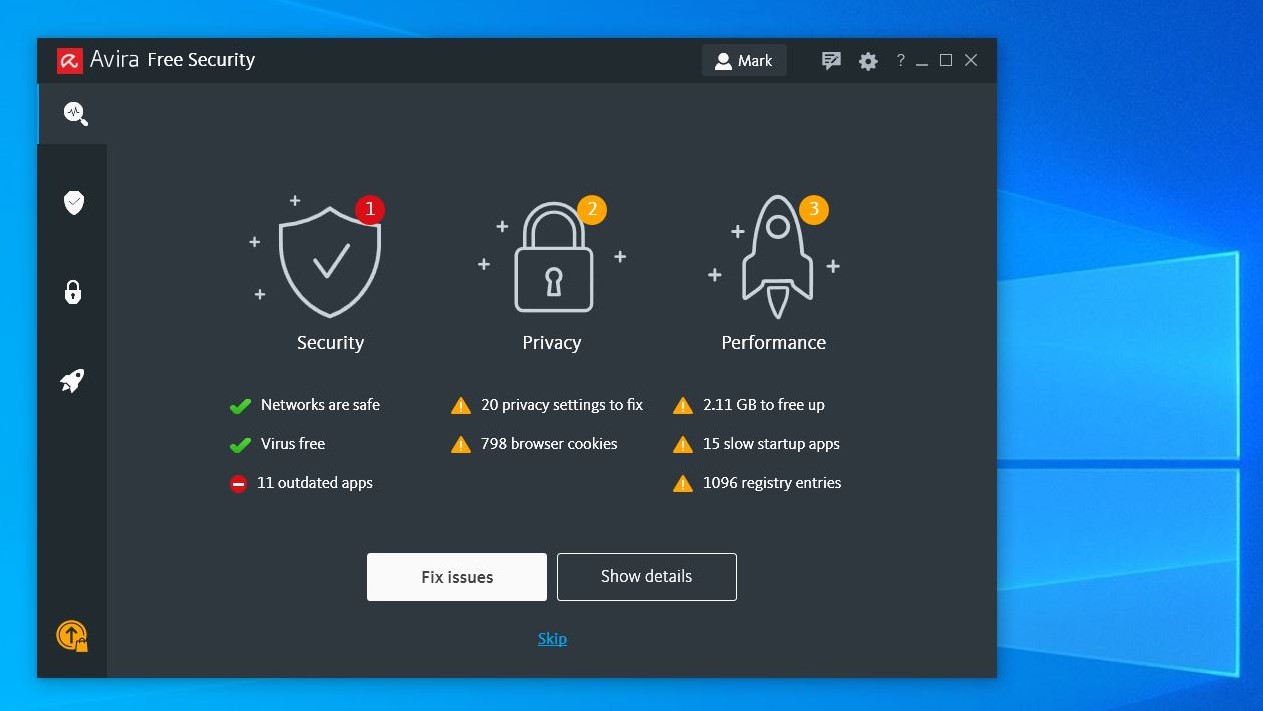
Design
For Windows users, Avira tries to look like a single solution with a single master interface, but the functionality is split into modules that you can ignore or embrace at will.
They are grouped under three sub-sections labelled Security, Privacy and Performance.
Security includes the antivirus solution, software updater and firewall controls. Privacy is all about browser safety and includes the VPN, and Performance has all the system optimising elements that make sure your system is the best it can be.
Rather than having to navigate around these to find trouble, Avira has a top-level status screen that alerts you to potential problems, and also allows a smart scan to be run that will seek out all security, privacy and performance issues.
The Apple Mac version only contains the Antivirus and VPN technology and leaves out the maintenance, password manager and software updating features of the Windows installation.
These ommissions are also true of the Android and iOS installs, although they both contain the VPN and Password Manager.
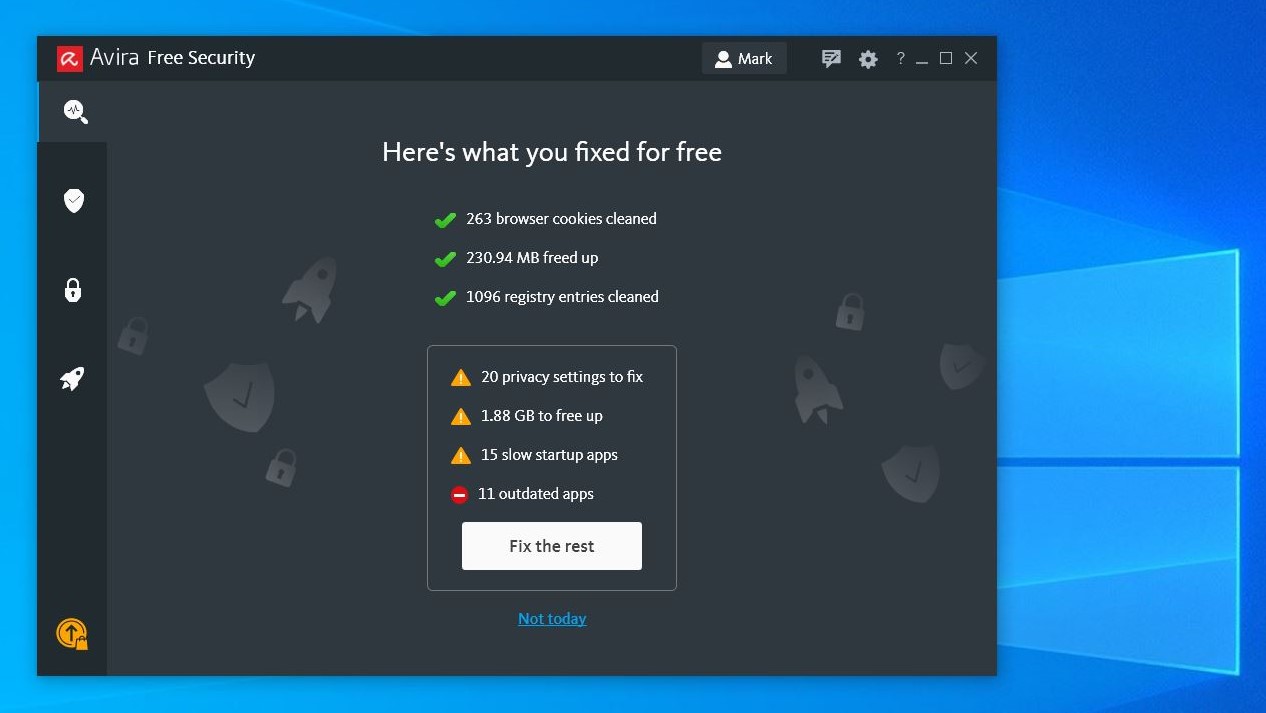
The password manager isn’t part of the main software bundle on PC but instead operates through a browser extension. If you don’t like extensions, you can decline to have these placed on your system.
While password managers are useful, as most browsers have this functionality inbuilt, it isn’t something that is a necessity.
But these extensions aren’t the only things that come along with Avira. When we’d completed the installation and ran our first ‘smart scan’, we noticed that it found a few things it wanted to fix, including issues with Opera browser.
As we never installed Opera, this seemed odd. It turns out that Avira installs it for you, and we didn’t notice it doing that.
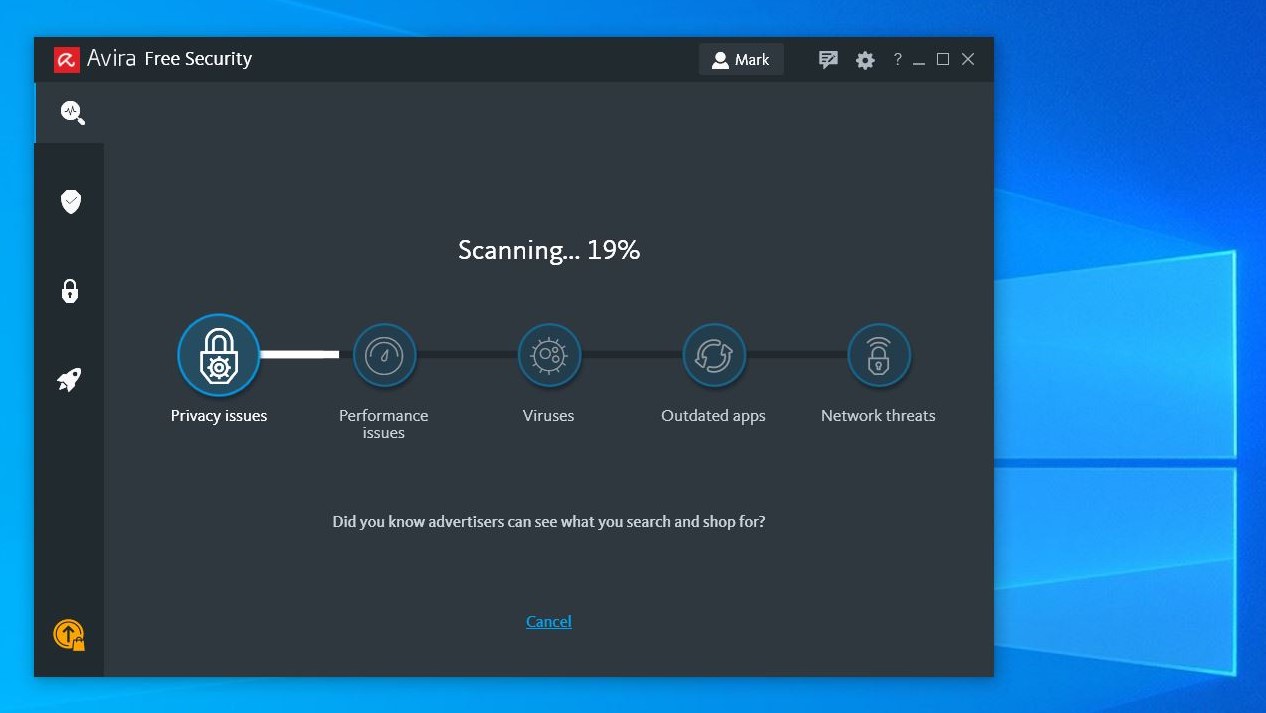
Antivirus
Undoubtedly one of the strongest parts of this offering is the antivirus tool. This module allows for basic quick, full, and scheduled scans in addition to having live file scanning. But if you want you can set it to scan just for rootkits or removable drives, there are lots of options.
Compared with the Windows Defender tools, Avira is quicker and less obtrusive.
Any files it doesn’t like can be quarantined or deleted, and logs of all scanning are automatically created.
We also noticed that a full Defender scan looked at about 52,000 files on our tests system, where Avira examined a whopping 3.8 million using full scan setting. And, even while it performed the full scan that took a couple of hours, we could use the system without noticing any significant performance impact.
Our only reservation about the ‘Security’ part of this product is that it has a firewall section, and that infers that as part of Prime you get a firewall.
But when you go into the advanced settings of the firewall, it takes you to the Windows controls for the inherent Windows Defender Firewall.
What Avira allows you to do from its interface is to disable the firewall and switch it between Public and Private network modes, but the firewall is the same one built into every copy of Windows.
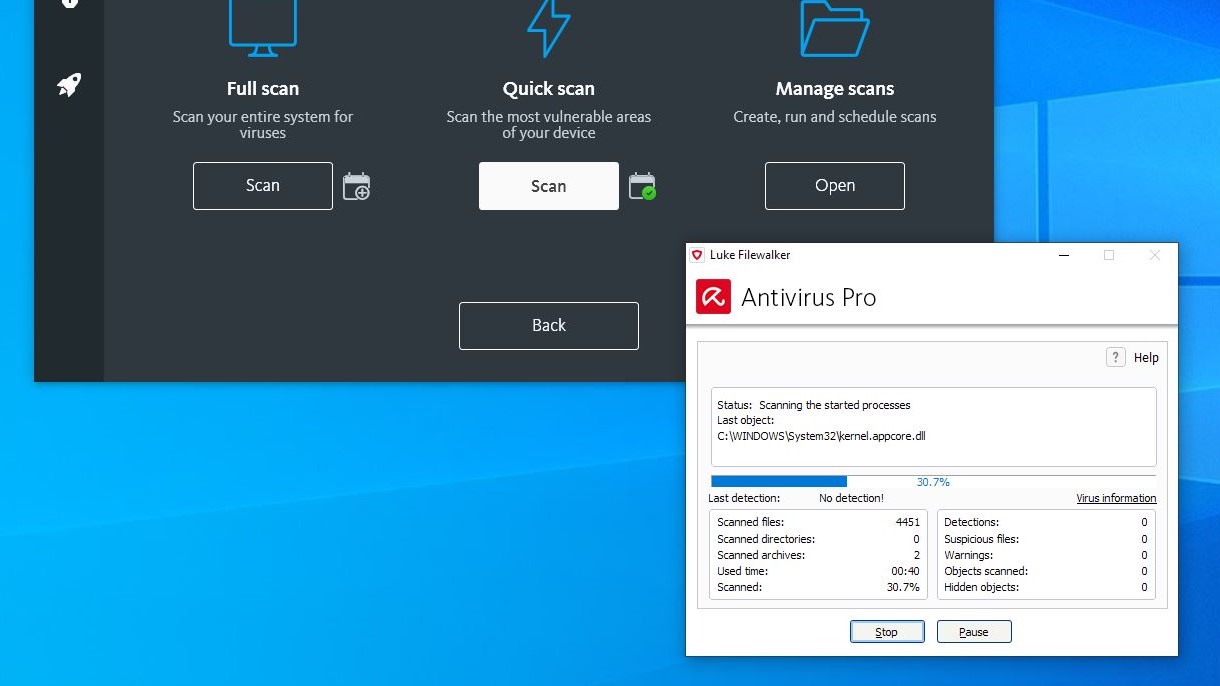
What impressed us more was that all email is scanned, both outgoing and incoming. All this is done through the network, handling both installed desktop clients and web interfaces.
This feature is fully configurable, allowing whitelists for email addresses and custom handling of alerts. The only disappointment is that it doesn’t include any spam elimination, but it does catch more dangerous attachments, critically.
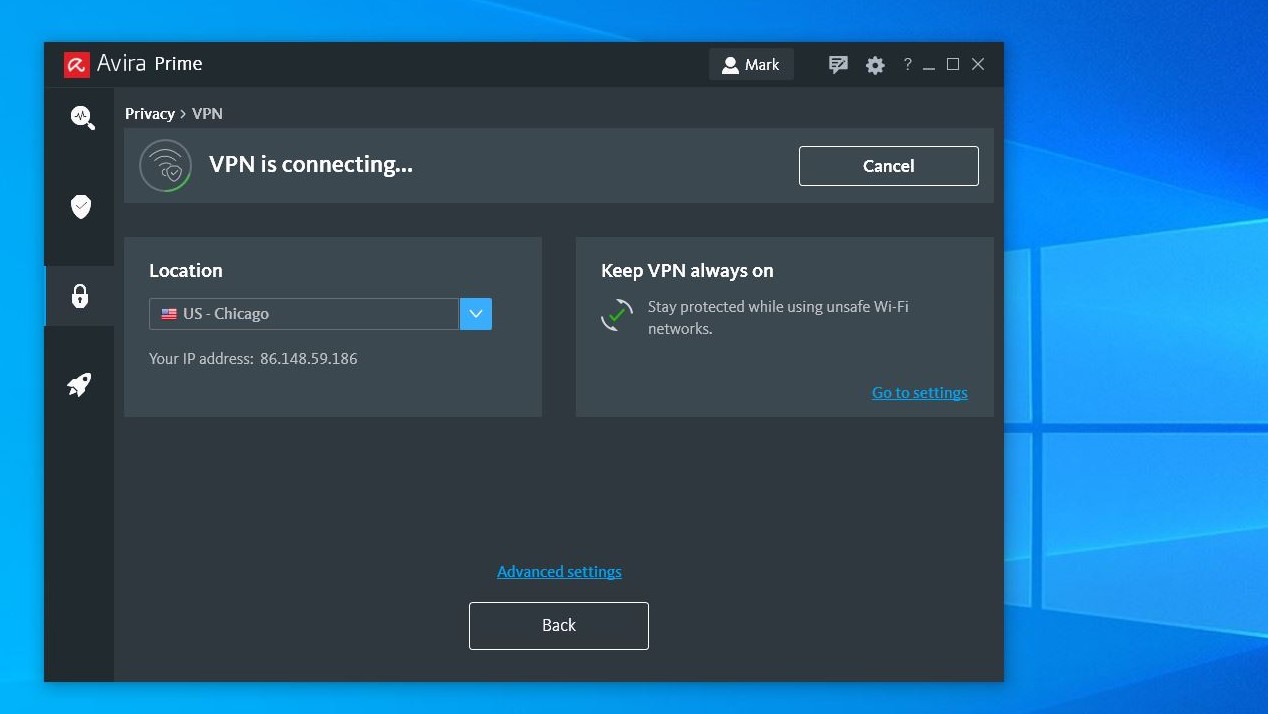
Phantom VPN Pro
For many reasons have access to a VPN can be an especially useful tool, in both protecting your laptop on public Wi-Fi networks, or enabling access to regionalised content.
We often use them to see the pricing of products in different countries, as websites usually show only those currencies that are local to the surfer.
Phantom VPN Pro is a deceptively simple but effective VNP that masks your location quite effectively and allows you to choose one of forty different global locations that your traffic appears to originate. Admittedly, thirteen of these are different cities in the USA and two in the UK, but with the exceptions of Africa, China, Korea (North or South), Taiwan, Vietnam, and some smaller South American countries, you can still be in plenty of European and Asian locations.
Being able to redirect out of Russia, Brazil, Japan or Australia is useful, but the lack of any servers on the Africa continent needs addressing.
Testing the VPN using DNS Leak (https://www.dnsleaktest.com/) it announced that we are Parsippany, USA, when the author was based at least 3,442 miles away.
And, we went to a range of geo-locked sites, including HBO Go, and they worked fine from our computer in Europe.
If you’d like to read an in-depth review of Phantom VPN product in isolation, we’ve covered that here.
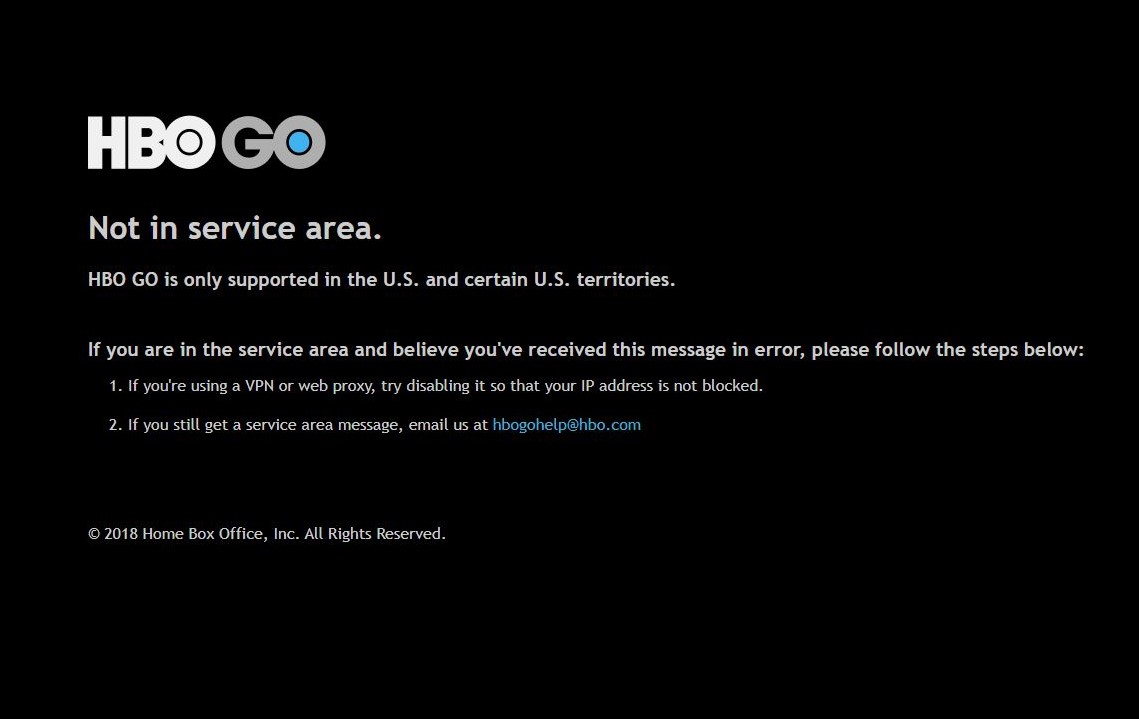
Performance
Windows isn’t a solution with a sterling record of accomplishment for maintaining itself. Failed installs, cookie abuse and a myriad of other dynamic changes can easily reduce performance over time, and some intervention is often needed.
Avira Prime has five performance-enhancing functions designed to help the PC run optimally. These include discarding temporary files, optimising storage, saving battery life, installing the latest drivers, and finding duplicate files.
The one that we’d recommend everyone using is the optimiser, as it frees up resources and tunes the PC. Getting rid of junk files is just the start, as it can also adjust those applications that slow the system when booting.
One unexpected feature is the Disk Defragmenter, something that all computers needed to do on a regular basis, once. Defragmenting is only useful on conventional hard drives, as the order of data on the drive is largely irrelevant to performance on an SSD.
The Disk Defragmenter automatically deselects SSDs, helpfully, but you can force the system to process them if you want to reduce the life of the devices for no purpose.
Our problem with optimisation routines is that occasionally it might look inefficient to the code, but duplicate files and other junk are genuinely required for the system to function correctly. Luckily with most of these features, you can create exclusions, so that the system ignores various apps, folders and files from being ‘fixed’ when you’d like them left alone.
This ability is especially useful for those that edit videos and have large temporary files that are created to speed up the editing process, and it would be inconvenient to regenerate them each editing session.
There are many optimisation tools available, but the ones included in Prime appear to do a predictable job and remind you regularly if the system needs a tune.
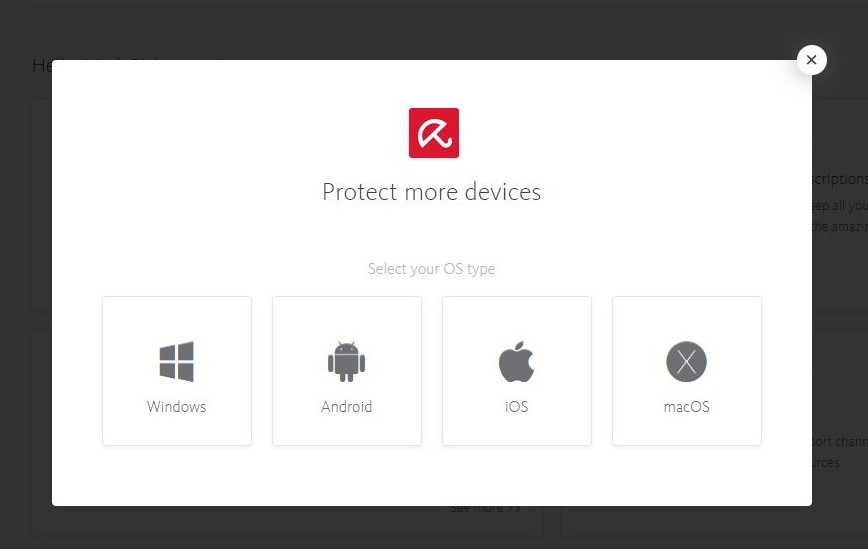
Final verdict
Many people just rely on the antivirus tools that come with Windows, but products like Avira Prime demonstrate that spending a modest amount on security products is a wise investment.
If you only want Antivirus, then Avira has that as an independent product, and except for support, the free version is mostly identical to the one in the Prime suite. And, if you only want the Phantom VPN, you can get that as a slightly cheaper standalone solution.
But, and this is the critical point, the price of the Pro versions of either Antivirus or Phantom VPN costs almost as much for an annual license as Prime, and you get both, plus lots of other tools in the price. The difference is so small that you might as well have Prime, and have access to everything.
We found that the Phantom VPN is as good, if not better than some better-known brand solutions that cost more and do less. And, the Antivirus solution is also a far superior solution to that included by default by Microsoft, and comparable with those from other significant brands.
The other features are useful if you are the sort of person that just clicks on anything bright and animated on a web page and end up installing all manner of junk and malware as a result. For those who pay more attention, they’re probably less useful.
As a solution, we like Avira. However, we’re less keen on some of the tactics employed to sell it.
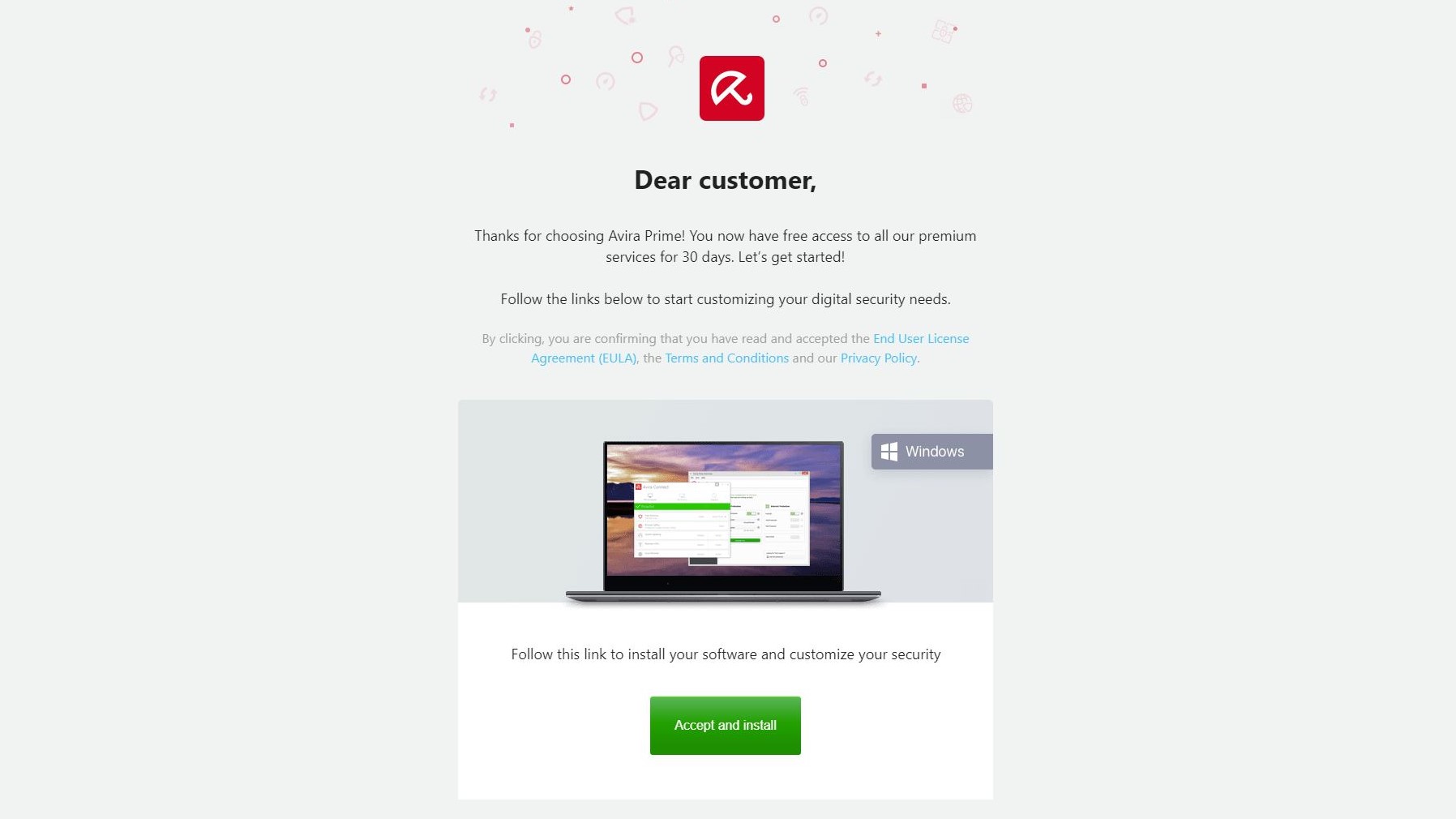
If you start your Avira experience on the website and download the trial version, you would reasonably assume that this product might work for the 30 days, and then not after that period. But that’s not the model deployed here.
For starters, the trial version doesn’t give you Prime features until you sign up, and to do that you need to provide a means of payment (Paypal or debit card).
And, once you’ve done that you’ve started a mechanism that after 30 days have elapsed will automatically progress to an annual subscription. If you don’t want to have that happen, you need to cancel ten days before the trial period is up.
Call us cynical, but this looks designed to catch people who want to try out this product, and then forget they signed up, and end up with a bill for the next year of service they weren’t expecting. And, curiously, the amount of the first bill didn’t reflect the offer that Avira is currently making if you sign up from the website, but the undiscounted amount.
For monthly payers, this is a no-obligation system where you can cancel any time, and for more extended periods you can cancel and get a refund in the first thirty days.
But for those using the trial be sure that you test it and then cancel promptly, or you might receive a bill that you weren’t expecting.
This issue aside, Avira Prime is an elegant and effective security solution that’s worth considering for home users with five devices that need to be kept safe. With all the protection and optimisation code included, it represents excellent value for money for anyone with more than one device.
- We've also highlighted the best VPN
from TechRadar: Technology reviews https://ift.tt/31t7kbL
No comments:
Post a Comment