VPN in Touch is a small German VPN provider, now owned by Pango, the company behind Hotspot Shield.
You might think having such a big-name backer would mean VPN in Touch would be polished and professional from the start, but, well, the reality is very different.
The website is vague in the extreme, for instance, with barely any details on the service, and even these are often incorrect. For instance, the website reports that the service has a disappointing eight locations (United States, United Kingdom, Canada, Germany, Netherlands, France, Japan, Singapore), but the app lists 26. Well, okay.
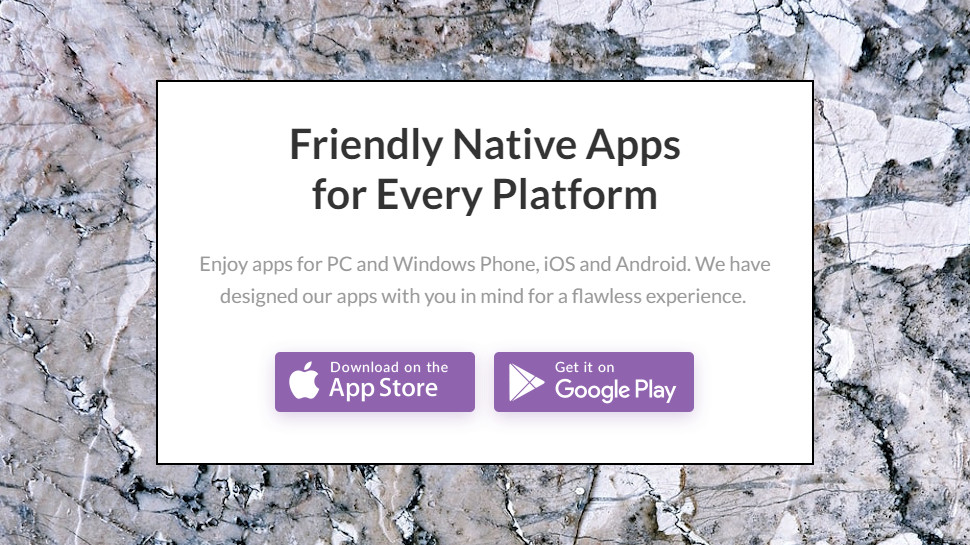
Delivering more than expected isn't so bad, but sometimes it's the other way round. The website promises 'friendly native apps for every platform', for example, but then lists just 'PC and Windows Phone, iOS and Android', and by the time it gets down to the download links, only iOS and Android remain.
- Want to try VPN in Touch? Check out the website here
The Support pages should make this clear we though, but no. Clicking the Help link on the site just opened our email client with a new message to support@vpnintouch.com. There's no useful assistance at all on the VPN In Touch website.
We emailed support, anyway, asking if there was a Windows app. A day later, an email replied explaining that the company did have a Windows app, once, but it had recently been removed.
Recently? We last looked at VPN in Touch in January 2019, some 18 months ago; it promised a VPN app but didn't have one then, either.
Still, now we've alerted the company to how it’s been inadvertently misleading potential customers, we're sure it'll immediately remove the references to protecting your desktop and Windows, or restore the Windows download link. (Check out the website before you buy, though, just to make sure.)
VPN in Touch doesn't offer very much, then, yet the price isn't that much lower than a regular full-strength VPN: $9.99 for a monthly plan covering up to five devices, dropping to $3 over six months, or $2.50 if you sign up for a year.
That's good, but not great; Private Internet Access charges an effective $2.85 for its first 14 months, $3.33 on renewal, and that has way more locations, apps, features and support.
A limited free plan gives you a chance to try the service, sort-of; a 50MB a day limit means you probably won't be using it for long.
If you sign up, you're protected by a 30-day money-back guarantee. Beware, though, that's not all it seems. You only qualify if you've transferred less than 500MB of data, a tiny figure you could exceed in a few minutes of video streaming or speed testing.
Privacy and logging
The feeble VPN in Touch website left us worrying what we were going to get from the privacy policy, but fortunately the service uses the same document as Pango's other VPNs (Hotspot Shield, Betternet, Hexatech, Touch VPN and VPN360.)
The policy gives you the good news, first, stating that it 'does not record your VPN browsing activities in any way that can be associated back to you.' That is, 'When you use a VPN connection, we do not store any information that identifies what you browse, view, or do online via that VPN connection.'
The company explains that it 'does not inspect or record the contents of what you are browsing, viewing, or doing through them.'
The system does record your IP address when you connect, but this is hashed, and deleted at the end of the session.
It also logs the domains accessed by its users, too, but only the domains, not the complete URLs, and even this is anonymized to ensure the company can't associate any domain access to a particular user, time or session.
In a more worrying clause, VPN in Touch says it can 'identify devices and associate them with other data we collect... such as for measuring bandwidth use, providing support, understanding how you interact with our VPN, and other analytics and marketing purposes.'
As that 'other data' may include details like 'your approximate geographic location', that could allow it to build a record of when and where this device connected to the service, the length of each session, the data transferred, and more.
That still can't tie the device to a particular internet activity, but it's also significantly more logging than you'll see with many VPNs.
As VPN in Touch hasn't put itself through a security or privacy audit, there's no independent verification of these privacy policies, either. Potential customers are left to take these website words on trust.
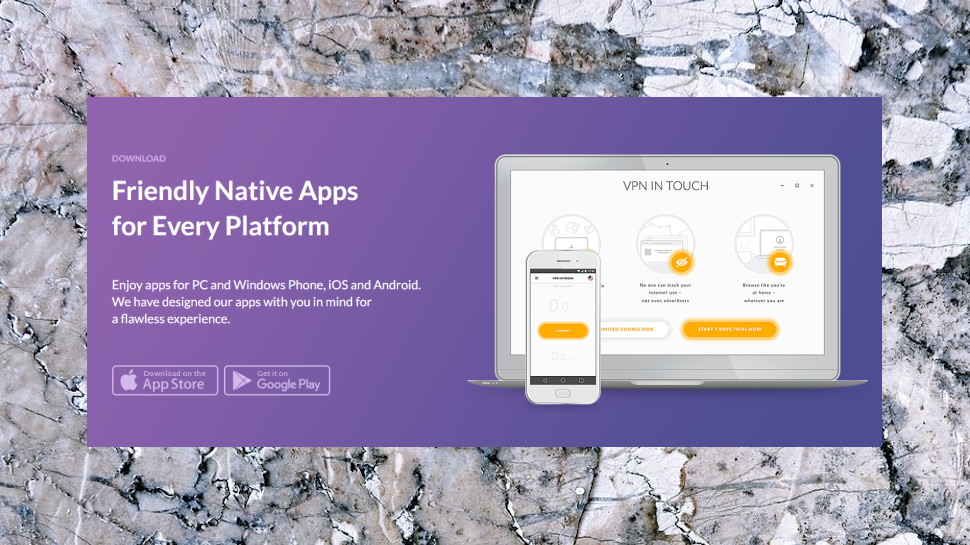
Apps
VPN in Touch has an oddly designed website which makes it surprisingly difficult to sign up. There's no Buy button on the front page, for instance. Clicking the Pricing button displays the three plans, but again there's no Buy option.
Clicking a 'Get it free' link displays a panel which says, 'friendly native apps for every platform', but only gives download links for iOS and Android. PC and Windows phone apps are mentioned on the website, but there's no sign of any download.
The unprofessional feel continued as we looked more closely, and noticed a few other oddities. The home page still had its default title of 'landing', for instance. An About page had an orphaned menu with links titled Plans, Reviews and Support, but none of these worked. Is it really so difficult to spot this stuff and fix it? The website seems to be created with Wix, so it really shouldn't need any great technical expertise. We could do better in less than a day, and we'll bet you could, too.
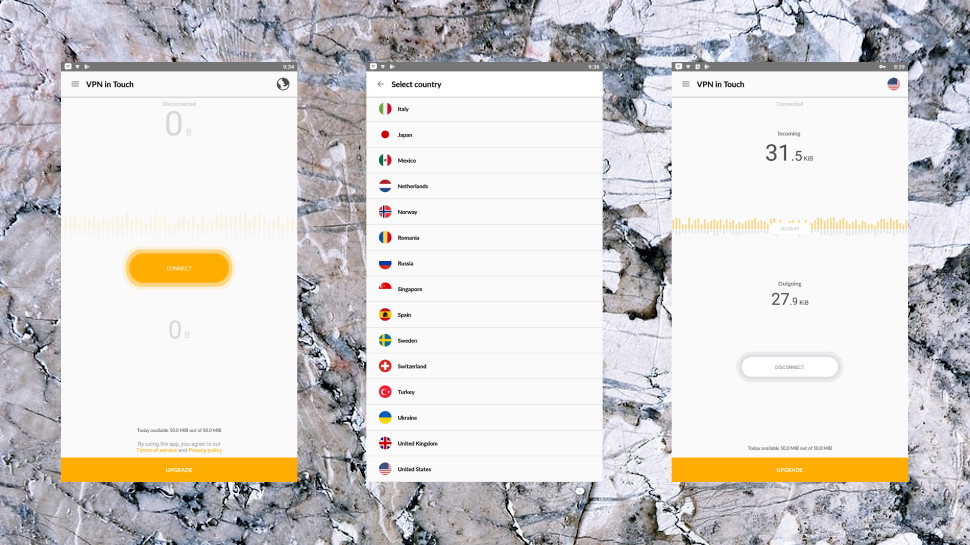
We installed the Android app anyway, and found it was almost as basic as a VPN can get, little more than a Connect button and a simple list of locations.
VPN in Touch has added a couple of settings since our last review.
The app can now notify you when you connect to an insecure wireless network, prompting you to turn VPN in Touch on. That's an improvement, but the best mobile apps can connect automatically, and enable defining what you'd like to happen for specific networks.
The second setting gives you the option to keep the VPN up if your device goes to sleep, or pause it.
These are welcome, but other apps often go much further, with options to change or tweak protocols, set custom DNS, apply specialist leak protection, maybe enable a kill switch to protect yourself if the VPN connection drops.
Still, how much this matters depends on how you're planning to use the service. If privacy and security is your top priority, VPN in Touch' lack of features is going to be a problem. But if you're just looking to unblock a few websites, its extreme simplicity could be a plus.
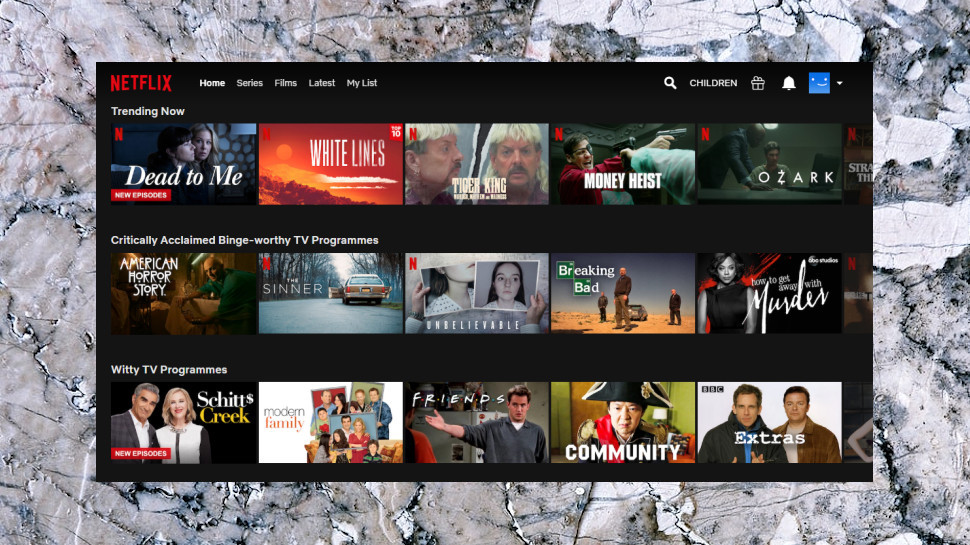
Netflix
The VPN in Touch website claims 'our worldwide servers will let you access any blocked websites or services without restrictions', specifically saying it allows you to watch Netflix and BBC iPlayer.
Unfortunately, that wasn't quite our experience. VPN in Touch did get us access to US Netflix, but when we connected to the UK location, all iPlayer gave us was its 'not available in your location' message. (Also known as 'we know what you're doing, now go away.')
We had no success with Amazon Prime Video or Disney+, either.
The app did work with easier targets, for example instantly unblocking US-only YouTube content. But then so does just about every other VPN.
Performance
Normally we would test VPN performance on a Windows system, using OpenVPN and via a wired connection to reduce any speed-related variables. As this time, we were using an Android app, connecting via wifi and IKEv2, it's difficult to come up with any meaningful comparisons.
Real-world testing suggested speeds would be acceptable. They were inconsistent - our local UK speeds ranged from 20 to 60Mbps - but that can easily happen with a mobile device, and if the lowest speed we ever got from a VPN was 20Mbps, that's really not so bad.
The review wrapped up with some more good news from our privacy test, as VPN in Touch blocked both DNS and WebRTC leaks, preventing snoopers from discovering anything about our real identity and activities.
Final verdict
VPN in Touch is an unprofessional mess of a service. From its feeble website, to its misleading claims, lack of support and feature-free Android app, it constantly disappointed. Don't give them your time or money – you'll be much better off somewhere, maybe anywhere, else.
- We've also highlighted the best VPN
from TechRadar: Technology reviews https://ift.tt/3hV6ayy
No comments:
Post a Comment