One-minute review
What to say about the Panasonic HZ1500 OLED TV? As a successor to last year’s GZ1500, not too much is different. While the GZ1500 was a trailblazer in its brand-new HCX Pro Intelligent processor, an improved My Home Screen OS, and the introduction of Dolby Atmos audio, the HZ1500 has less to really make it stand out.
That’s not entirely a bad thing: the HZ1500 keeps the same high-quality OLED panel, knockout picture, and overall design philosophy of its predecessor, and there certainly isn’t much, if anything, to improve on. The blacks are deep, the contrast and color accuracy is exceptional, and there’s near-nothing to fault in the images onscreen, which is the most important thing in any TV review.
That said, the few new additions to the HZ1500 this year are still worthy of note. Dolby Vision IQ is a neat feature to adjust calibration based off ambient light in the room – ideal in the middle of summer, when natural light is persistent even when settling in to watch a movie in the evenings. Filmmaker Mode, aimed at restoring ‘what the creator intended’, feels less necessary, given the light touch that Panasonic gives in the processing department anyway.
The lack of HDMI 2.1 – and, even worse, the current lack of Disney Plus – shows that Panasonic wasn’t too worried about staying ahead of the curve, though these issues likely won’t be a huge issue for many.
All in all, it’s clear that the main changes in 2020 are more to do with the OLED TV range as a whole, with a new HZ920 model designed to bring the OLED experience to those with smaller budgets – and is well worth a look if you’re willing to sacrifice the HZ1500’s stellar Dolby Atmos speakers for a more affordable purchase.
Price and availability
The HZ1500 isn’t the cheapest Panasonic OLED in 2020, but it isn’t the most expensive, either. You’ll find this set in 55-inch and 65-inch sizes (the latter reviewed here), retailing at £2,499 and £3,499 respectively.
For comparison, the lower-end HZ1000 starts at £1,999, while the flagship HZ2000 will be a step up from the HZ1500’s price tag again. The main difference is in audio capability, which we’ll get into in our Audio Performance section, but suffice to say the HZ1500 acts as the middle child in the 2020 Panasonic TV range.
Panasonic doesn’t ship to North America, either, so any US shoppers reading this should take a deep breath and dive into this best OLED TV guide instead.

Design
Panasonic HZ1500 TV specs

Screen Sizes: 55-, 65-inch | Tuner: Freeview HD | 4K: Yes (3,840x2,160) | HDR: Yes | Panel technology: OLED | Smart TV: Yes | Curved: No | Dimensions: 1449 x 896 x 350mm (WxHxD) | Weight: 36kg | 3D: No | Inputs: 4xHDMI, 3xUSB, optical, Ethernet, CI slot
- Dolby Atmos soundbar
- No HDMI 2.1
- Swivelling TV stand
The HZ1500 offers the same silhouette as last year’s model. You’ll find a minimal-bezel screen with a ‘blade speaker’ (integrated soundbar) attached on the lower edge, all of which pivots on a circular stand that makes it beautifully easy to adjust the exact angle the TV screen is pointing.
The rear of the television isn’t quite as intuitive, with an uneven surface and indents that require you to reach at awkward positions to attach anything via cable (like HDMI) – largely because these ports have been built around the ‘tower’ structure of the upward-firing speakers. You’ll find four HDMI ports, with one including eARC for connecting a soundbar, but only one out of four is easily accessible at the side.
Panasonic’s 2020 OLEDs do not come with the latest HDMI 2.1 standard, unfortunately, meaning you won’t get 4K video at 120Hz here – though unless you’re planning on making the most of next-gen gaming consoles, you probably won’t miss its presence.
There’s a single remote included, with a bulky numerical pad and worse looks than Samsung’s designer remote or LG’s Magic Remote, but it will certainly do the job – and the dedicated ‘My App’ button is a flexible addition that lets you choose your own favorite app to shortcut to.

Smart TV (My Home Screen 5.0)
- Plain and simple
- No Disney Plus
- Recommended titles (sometimes)
Panasonic is known for having a pretty pared-back operating system, a proprietary piece of software called My Home Screen.
2020 sees My Home Screen enter its fifth iteration, and there’s not much to report. Viewers will find a very minimal overlay when pressing the Home button on the remote, which conjures up four icons at the bottom of the screen: Apps, Devices, Live TV, and Main Menu (where you’ll find picture settings and the like, though the ‘Picture’ button on the remote is a handy shortcut).
What’s neat, though, is how easy it is to customize. By heading to the ‘Apps’ section, you can head to any streaming service and press ‘Option’ to bring up a submenu, which allows you to ‘Pin’ the app to the Home screen, set as ‘My App’ on your remote, ‘Move’ the app elsewhere, or ‘Show Info’.
We only spotted two minor new features. One is the appearance of recommended titles above certain streaming apps, like Netflix and YouTube – something both Samsung’s Tizen and LG’s webOS (the best smart TV platforms in the business) have done for years. The other is that regularly-used apps will be gently suggested to you for pinning on the home screen if you haven’t got round to it already, and which feels like a somewhat personal nudge for the viewer. (Panasonic, you noticed!)
Our main complaint is with regards to the app support – specifically the lack of Disney Plus. With the Disney Plus app already on a host of streaming sticks, as well as Samsung TVs and LG TVs, this is a bit of a disappointment – and as the biggest streaming service launch of recent months, a very surprising absence.
We expect app support is coming at some point, but those hungry for Disney Plus shows in the meantime should probably look elsewhere (or use a game console / streaming stick that does support it). You do, however, get Freeview Play in the UK.

Picture quality
- Exceptional OLED panel
- Dolby Vision IQ for improved HDR pictures
- Filmmaker Mode
The HZ1500 will not disappoint you in the picture department. The OLED panel is just as exceptional as in last year’s set, with gapingly deep blacks, sharp detail, and a contrast ratio to die for.
Panasonic prides itself on cinematic images, as evidenced the number of film production studios using Panasonic monitors. The HZ1500 is also calibrated by Hollywood colorist Stefan Sonnenfeld (The Force Awakens), and the result is a knockout picture boasting both smooth motion and exceptional contrast.
When watching Rian Johnson’s Knives Out (Amazon Prime Video, 4K HDR), we were blown away by the level of detail and contrast even in the dark, nighttime scenes outside the family mansion, and in the richness of color that came across even in dimly-lit rooms. It truly felt like a night at the movies, helped by the 65-inch screen and impactful speakers (more on that below).
It helps that the HZ1500 offers universal HDR support, with HDR10+, Dolby Vision, and HLG all present – something you'll find all the way down to mid-range LCDs in the Panasonic 2020 TV range. There's even support for HLG Photo Mode: an HDR image standard used on Panasonic cameras. It pays to stay in the ecosystem, folks.
Upscaling is fully adequate too, even if HD sources tend to take on a slightly grainy effect – something that’s still hard to avoid on such a massive 65-inch screen. But it’s hardly noticeable, and easy to forget when the strengths of this panel are so evident.
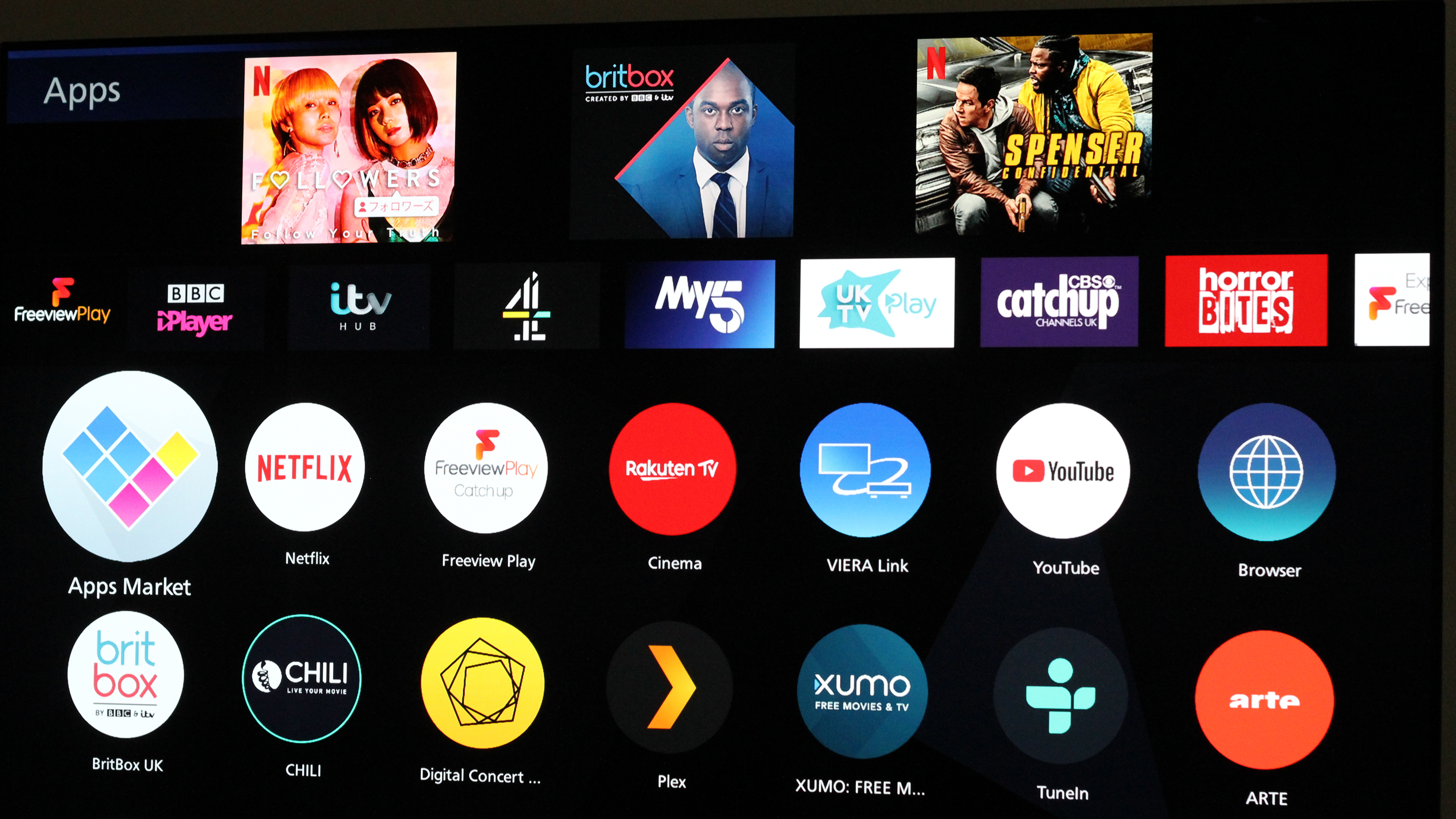
Brightness control is a particular strength of the HZ1500, largely due to the inclusion of two technologies: Dolby Vision IQ, and Filmmaker Mode with Intelligent Sensing.
Both make use of a light sensor on the front of the television casing, adjusting picture calibration based on the level of light in the room you’re watching in – for Dolby Vision content in the first case, and for any non-DV content in the second. It’s a big help if you’re watching in the daytime, or don’t have the luxury of blackout curtains in your ‘personal cinema’ room, especially when it comes to Filmmaker Mode.
Filmmaker Mode is a new TV setting, backed by Christopher Nolan and Martin Scorcese, which effectively resets picture processing to something more akin to the mastering monitors used in production studios. The image tends to get a bit darker and duller, though – which, on a dim OLED panel, can be tricky – losing some of the punch of Normal or Dynamic, and the brightness-adjusting Intelligent Sensing feature helps to manage this.
The difference is especially evident for SDR, and viewers might be better off sticking to a Cinema preset unless they're watching in bright conditions and need the Sensing turned on.
Dolby Vision IQ and Filmmaker Mode are really the only notable changes for 2020, and if you’re still making do with the GZ1500 you probably won’t see much difference – but there’s just enough of an improvement to warrant the new model, and it’s definitely worth considering for a new TV purchase this year.

Sound and gaming
- Dolby Atmos speakers
- Rich, detailed soundstage
- Unremarkable input lag
What sets the HZ1500 apart in the Panasonic TV range this year is the sound. You’re getting the same panel and processor as the HZ1000 or HZ2000, but with 80W speakers – rather than the HZ1000’s 30W, or the HZ2000’s 140W.
Unlike the HZ1000, you’re also getting Dolby Atmos support, meaning you’ll be able to hear Atmos-mixed movie soundtracks in their full surround sound glory – or as much of it as possible in a single soundbar. The upward-firing ‘tower’ speaker helps here, reflecting audio off the ceiling and towards the viewer – and you’ll be able to calibrate the audio at setup depending on how far away the TV is away from your seat.
The audio is definitely rich and impactful, whether you’re listening to dialogue, the running water in a river, or orchestral movie soundtracks.
Gamers will have to make do with unremarkable input lag (no less than 20ms), but they shouldn’t be disappointed with the picture. We spent a good while roaming through Obsidian’s The Outer Worlds, awestruck at the dazzlingly vivid colors and excellent contrast – especially helpful when attempting to pick out objects and enemies against the background. Whether you’re eyeing up the neon lights up in the galactic night sky, the deep midnight blue of the planet’s rivers, or the bright outline of your HUD, the HZ1500’s OLED panel can deliver those images with aplomb.
Gaming showed off the HZ1500’s audio capability at its best too. Swinging our weapon would emit an immensely satisfying sound, as metal swung across the screen with the sound travelling from one side of the speaker to another. There’s a dedicated game mode too to smoothen out the refresh rate, which – especially in online matches or fast-moving action – can be a big boon.
Should I buy the Panasonic HZ1500 OLED TV?

Buy it if...
You want a knockout home cinema for movies. You don’t get much better than this OLED display, and Panasonic is all about recreating a movie theater experience.
You don’t want to buy a separate soundbar. The HZ1500 comes with stellar built-in speakers and Dolby Atmos surround sound. You won’t get the full effect of having numerous speakers set up around the room, but it’s a good sight better than the average television set.
You’re watching in the daytime. We’re not judging: if you’re partial to watching blockbuster movies in the middle of the day, the new Intelligent Sensing and Dolby Vision IQ features will help the picture compete with the ambient light around you.
Don't buy it if...
You want a bargain. There are cheaper OLED TVs out there, some of them even by Panasonic! Wait for the HZ980 model, or check out last year's LG B9 OLED for a true value OLED.
You already have an external audio setup. If you have a soundbar and surround sound speakers already, the blade speaker on the HZ1500 may not feel so necessary.
You watch a lot of Disney movies. The lack of Disney Plus is a travesty. A travesty!
- Here are the best TVs, bar none
from TechRadar: Technology reviews https://ift.tt/2Vx8gvb
No comments:
Post a Comment