Egnyte is aimed squarely at business users, with an emphasis on data management, user profiles, controlled access, regulatory compliance, and everything else that businesses are going to be concerned with. It also throws a very impressive online web app into the mix.
Egnyte Connect is the core service for cloud storage and file management, and Egnyte Protect is the matching governance part that enforces data protection and regulatory compliance. Here we'll be concentrating mainly on the Connect part of the platform.
Egnyte features
At the simplest level, Egnyte is a web app for accessing a file system that you can administer as needed, as well as desktop sync applications that make locally stored files travel automatically to the cloud. Dig a little deeper, and the strength of the service is in the detail of how those files are controlled and distributed, and how Egnyte splices very elegantly into the other software tools that many companies already use.
For example, documents in both Office 365 and Google Docs can be created through the Egnyte web interface in the cloud, and locked from modification by other users while you're editing them. There are mobile apps for Android and iOS, and hundreds of other integrations, including Salesforce, Slack, SAP, Gmail, Zoho, SharePoint Online, Active Directory, OneNote, AutoCAD, Freshdesk, Trello, Confluence, RightSignature and more.
When it comes to the desktop sync tools, you have to move files to the designated drive on your system – most of the key features and options that you'll need are accessible through the excellent web interface rather than the apps for desktop or mobile. Old versions of files can be recovered if needed, and there's support for offline files (with the integration of a NAS, if needed) that you can turn to should your internet connection go down. Sharing files and folders is straightforward too, and very well managed.
Egnyte is very strong in terms of individual user management and regulatory compliance too, again emphasizing just how appealing its likely to be to business users, more so than smaller teams and individuals. Through extra apps and inherent design, Egnyte has considered most of the scenarios that a business will encounter if they move to cloud storage from a conventional file server model, and an API for connecting with bespoke software solutions is available as well.
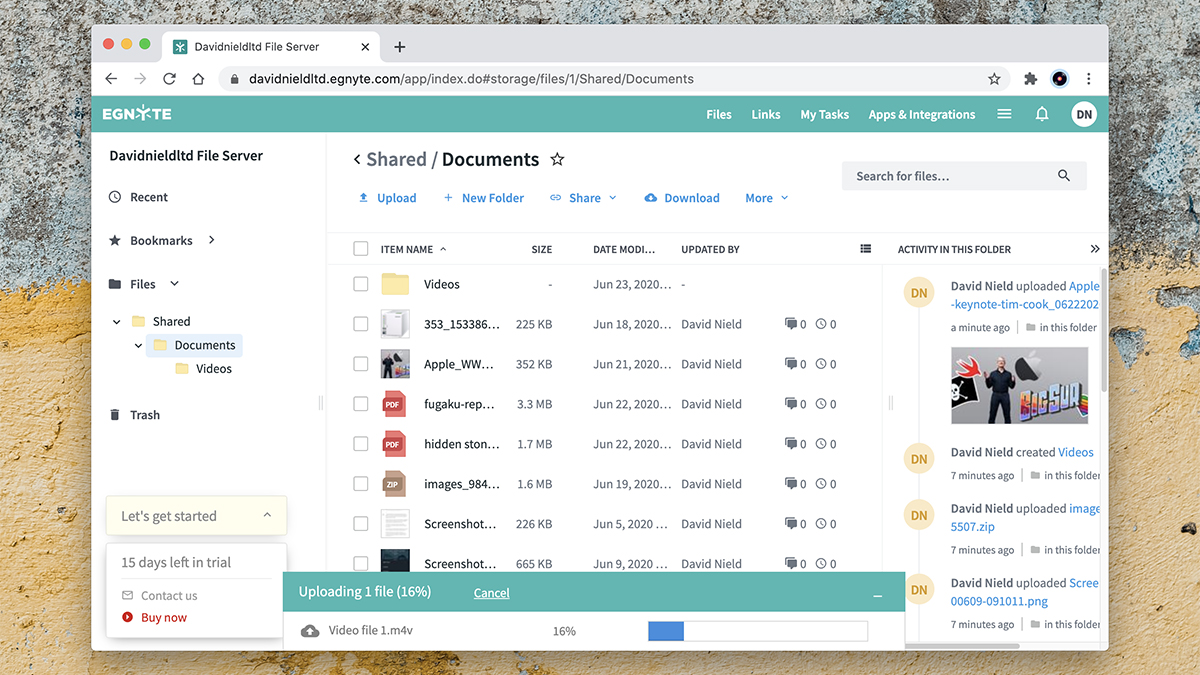
Egnyte interface
It's hard to imagine a cleaner or speedier interface than the one Egnyte serves up, with quick and straightforward access to your files and folders. Whether you need to add a comment to a document, or share a folder with a colleague, or assign a task to someone on your team, Egnyte handles it very smoothly. It's one of the best and most modern-looking interfaces we've seen when it comes to cloud storage services.
Viewing common file types inside the browser is no problem, nor is adding comments to files whenever you need to. We found that upload and download speeds are impressive as well (at least considering our home internet connection), and Egnyte seems to be as reliable as you'd like it to be – we didn't have any problems transferring files to and from the Egnyte servers during our testing.
The quality of the Egnyte interface extends to the excellent user management and system reporting tools. Everything is neatly laid out and easy to access, so you can see exactly what you need to – which files and folders are shared with whom, recent file activity on your drive, who has permission to do what, how much of your total storage has been used up, and so on and so on.
When it comes to the desktop clients for Windows and macOS, and the mobile apps for Android and iOS, these are a bit more basic and dated-looking. There's not much to these apps, though you can, for example, throttle bandwidth for uploads and downloads on the desktop if you need to. These apps don't really match up to the web interface in your browser, but then again they don't really need to.
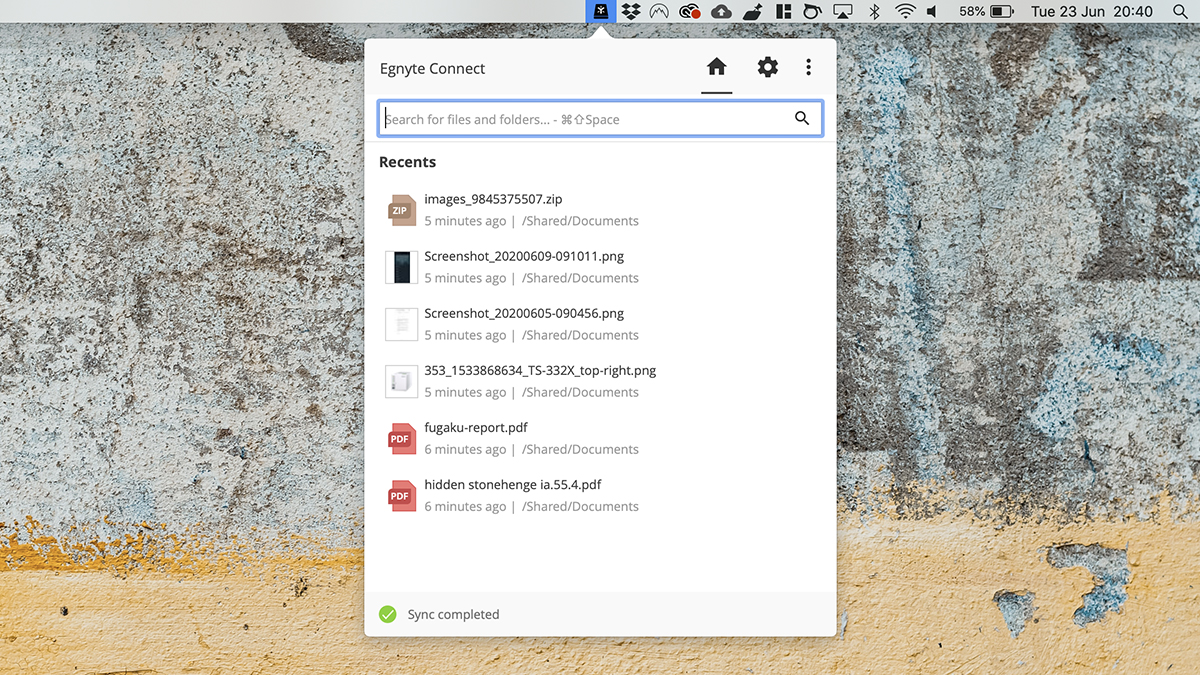
Egnyte security
Security is another area in which Egnyte offers a top-drawer service: files live in a Tier II SSAE-16 compliant facility, encrypted with 256-bit AES encryption with the option to be further protected with extra authentication layers (if you have one of the plans supporting more users). Top-tier users get Egnyte Key Management, where encryption keys can live elsewhere – like Amazon Cloud HSM or Microsoft Azure Key for example.
As always, those that want to take responsibility for their own keys need to realise that should the key be lost, those files will be encrypted for eternity, effectively – that's the downside of complete, end-to-end encryption. Egnyte also excels at the smaller security stuff, such as control over who has access to files and folders at a very granular level. Sharing with clients and vendors is fully audited and easily revocable. Data from computers and mobile devices can be remotely wiped too.
Egnyte pricing
There are two main pricing tiers when it comes to Egnyte. The cheapest is $8 (about £6) per month per user, which covers you for up to 25 users and gives you 5TB of cloud storage for everyone in your company. You can also pay $20 (about £16) per month per user, which supports up to 100 users and gives them 10TB each. If your team is made up of 1-3 people, that's $10 (about £8) per user per month, with 1TB of cloud storage for each user.
Those prices are based on paying for a whole year up front, and you can sign up for a 15-day free trial without giving up your payment details. There are other advantages to paying the higher price, including multi-factor authentication and better support options. If you've got more than 100 employees or you need additional features such as an archiving service or more advanced user management, then you need to contact Egnyte directly for a quote.
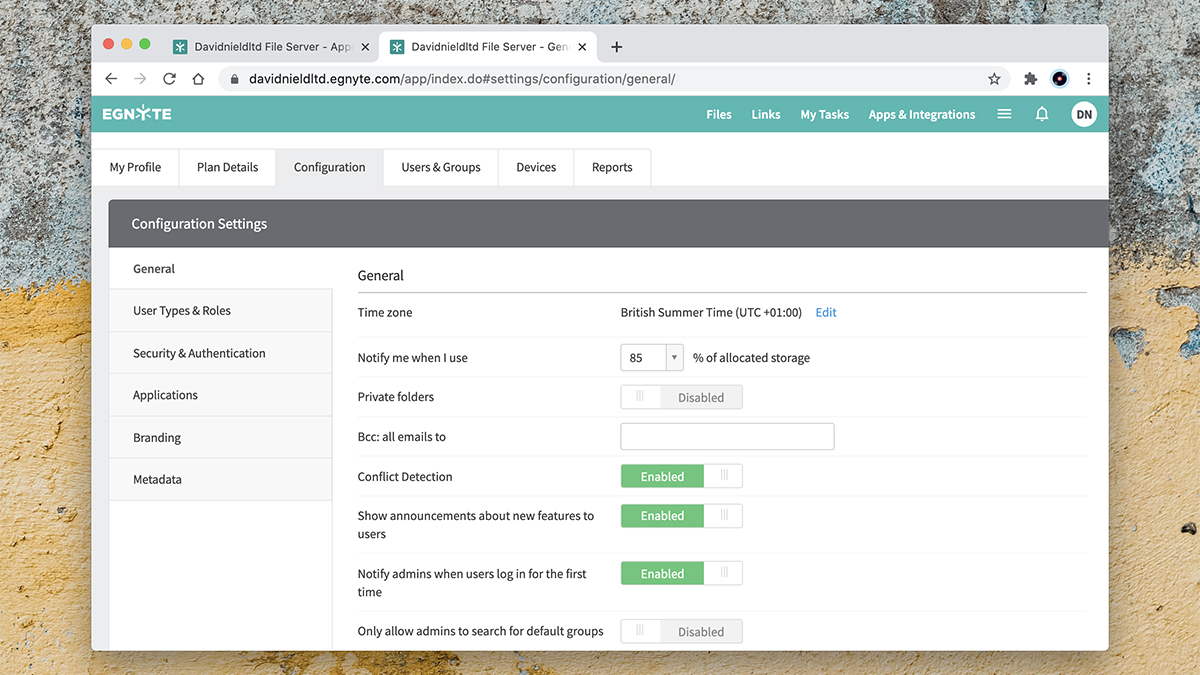
Egnyte verdict
What works best about Egnyte is that it hasn't been tempted down the path of adding too many features: while it might at first glance seem a little sparse in terms of what you get compared with alternatives from the likes of Google or Microsoft, Egnyte smartly focuses on what businesses need most from a cloud storage system, and then delivers it.
In other words, it gets out of the way. Files and folders are managed in the cloud, and the responsibility for keeping them safe and secure is with Egnyte, not spread around a combination of other companies and internal IT staff. Using this service is all about having the confidence to hand over responsibilities to an external company, and Egnyte does more than most to earn that trust – it's certainly one of the best business orientated solutions for those wanting to transition away from internal file server technologies.
- We've also highlighted the best cloud storage services
from TechRadar: Technology reviews https://ift.tt/2tzFyv5
No comments:
Post a Comment