30-second review
It feels like the Sony X950H Series 4K TV (XH95 in the UK) was tailor-made for us. It seems to perfectly address all the issues we had with last year's less-than-amazing Sony X950G/XG95 by offering louder and clearer audio, while also adding a number of smart UI changes that make customizing the picture easier than ever.
It's within inches of being one of the best TVs of the year – a title that seems to be harder and harder to win as TV manufacturers pump out better processors and panels every few months – but is kept from that honor by two poor design decisions: lack of HDMI 2.1 ports and a new stand design that can lead the display to wobble wildly.
Thankfully, the TV still has eARC for Dolby Atmos passthrough and wall-mounting circumvents the use of the legs entirely, so neither is an absolute deal-breaker.
While there are a number of cheaper TVs out there that achieve similar performance, none have the X1 Ultimate Processor, support for Dolby Vision and the latest version of Android TV. If you want all of the above and don’t mind wall-mounting it, the XH95/X950H is the way to go.
Price and release date
The Sony XH95 Series (Sony XBR-X950H Series in the US) is part of the Sony 2020 TV lineup that was partially unveiled at CES 2020 back in January. It’s not the most premium LCD-LED TV in the lineup, but it is the most premium TV that’s within arm’s reach of the regular TV buyer (read: not millionaires).
To that end, the Sony XH95/X950H starts at an affordable sticker price of $999/£1,199 if you opt for the 49-inch screen size – a good pick if you don’t want to deal with the wobbliness of the 55-inch, 65-inch and 75-inch versions – and rockets up to $3,999/£3,999 if you opt for the outrageously large 85-inch version.
How does that stack up to other 2020 4K TVs from Samsung and LG? Well, it’s actually right around the same price as the Samsung Q80T and LG Nano 90. We like the Sony a bit more than the LG Nano Series due to its more natural colors, superb motion handling and excellent upscaling, but this year’s Samsung Q80 Series offers some tough competition and is worth checking out if you’re on the fence.
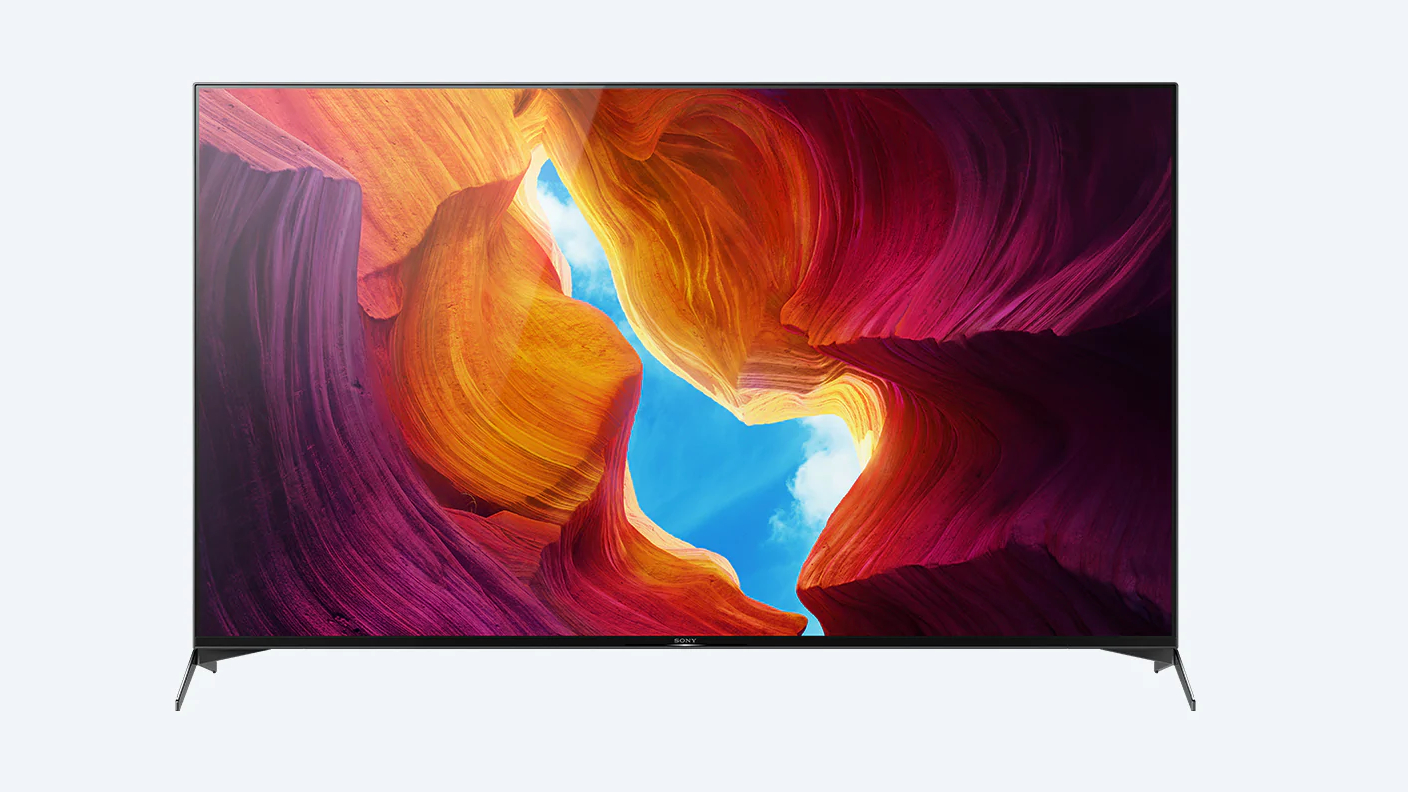
Design
Sony X950H/XH95 Specs

Screen sizes available: 49-inch, 55-inch, 65-inch, 75-inch | 4K: Yes | HDR: Yes (HDR10, Dolby Vision, HLG) | Panel Technology: LED-LCD | Smart TV: Android TV | Curved: No | 3D: No | Inputs: Four HDMIs (all four HDMI 2.0 but one with eARC), two USBs, RF tuner, Wi-Fi, Bluetooth, optical digital audio output
Before we dive too deep into the design, it’s worth pointing out that the TV basically has two variations – one for the 55-, 65- and 75-inch versions, and the other for the 49-inch and 85-inch version.
The biggest difference between them is that the latter uses last year’s chassis and legs, while the former uses a new design that we’ll describe – and criticize a bit – below. If you plan on buying a 49-inch or 85-inch version, check out our review of the Sony XG95/X950G for what to expect in terms of design and setup, but everything else in this section applies to both TVs.
In terms of what’s similar across all the models are the Full Array LED design that offers nearly OLED-levels of black and reduced haloing, plus the X1 Ultimate Processor that we’ll talk a bit more in the performance section below.
But let’s focus on the chassis and frame of the 55-, 65- and 75-inch models: setting them up is as simple as building the metal legs by using a few screws and then sliding them into place in either a wide-legged or narrow-legged configuration. This design allows people with smaller entertainment centers to still hold the TV – which is handy for folks who don’t want their furniture to dictate which TV they buy.
It’s a great idea, but unfortunately the way Sony executes it makes the TV wobbly on its legs with a fairly high center of gravity. That means it’s easier than most other TVs to tip over, and could be a real problem for folks who have kids running around. If you’re buying it, it’s probably a better and safer idea to wall-mount it instead.
Spin the TV around to the back and you’ll find the inputs and outputs of the screen. That includes four side HDMI 2.0 ports with HDCP 2.3 and HDMI-CEC, one of which supports eARC for Dolby Atmos audio passthrough. There’s a pair of USB ports for charging and connecting devices, optical audio out, a 3.5mm audio jack and an ethernet port, too.
For most folks, the decision to go with HDMI 2.0 instead of the newer and more future-proof HDMI 2.1 isn’t a big deal, but for gamers who want a Variable Refresh Rate-capable TV with 4K@120Hz, this TV doesn't have it. Bummer.
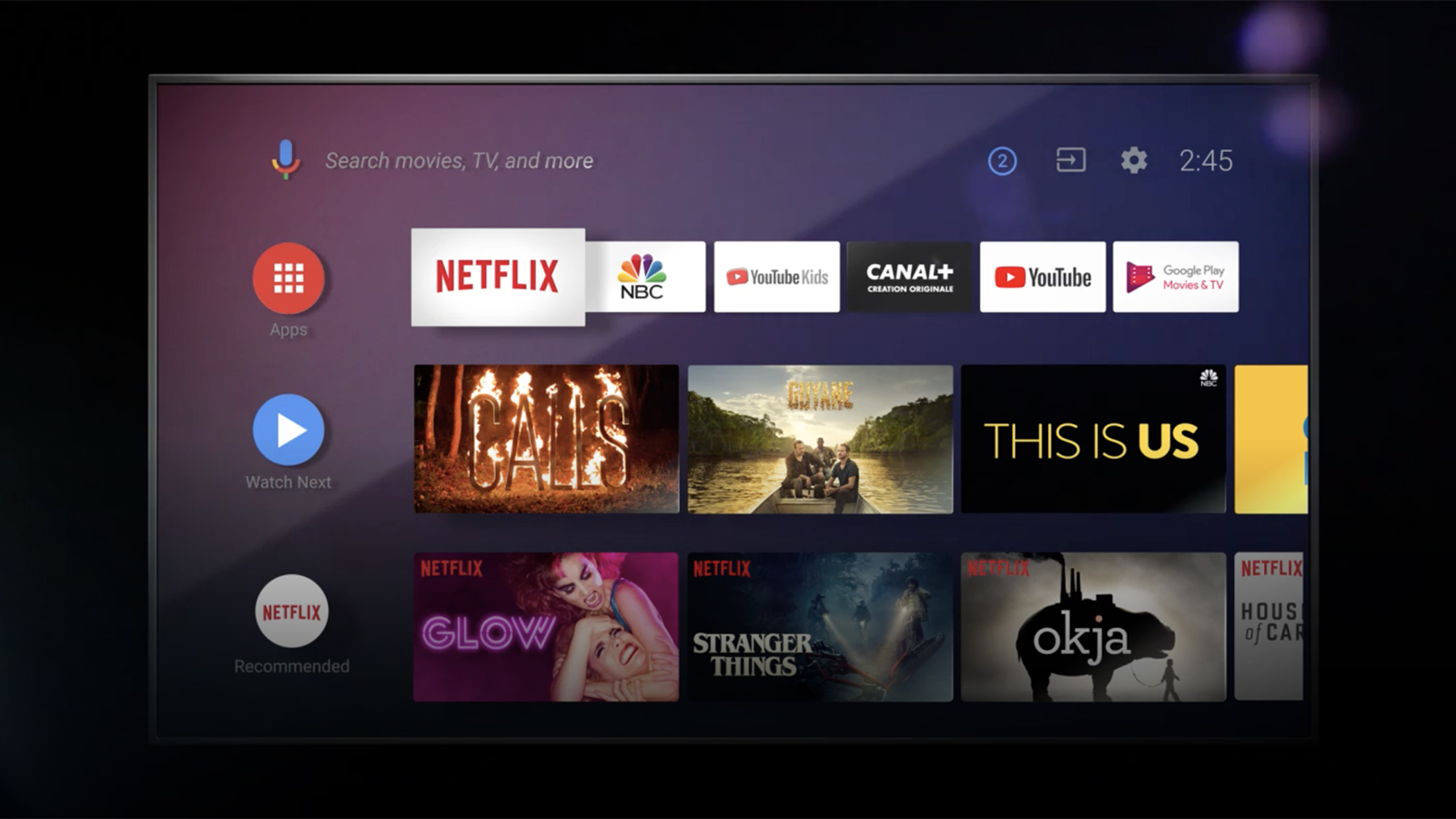
Smart TV (Android TV)
Like previous years, Sony TVs still use Android TV as their primary smart platform. For some, that's an instant deal-breaker, but honestly Android TV has been making a number of improvements over the years that have brought it closer than ever to LG's webOS and Samsung's Tizen smart platforms.
One of the biggest changes here is that Android TV now has basically every app the other two have including HBO Max and Disney Plus alongside usual staples like Netflix, Amazon Prime Video and Hulu. Unfortunately you won't find Apple TV Plus here, but basically every other major streaming app is accounted for.
In terms of speed, Android TV on the X950H/XH95 is pretty fast, especially if you're mostly using it for Netflix. We went from standby mode to streaming in full 4K in Dolby Vision in about 15-20 seconds, and with the right network speeds you should have no problem matching that.
Though, admittedly, the best feature for all the amateur calibrators out there is the improved Picture Settings menu that has visual representations of every single option. Sure, most folks know the difference between brightness, contrast and color saturation, but having a detailed description with an image foolproofs the system.
As you'd expect with Google's Android TV platform, the Sony X950H/XH95 offers Google Assistant and access to the Google Play Store, plus built-in Chromecast. There’s also now support out of the box for Apple Airplay 2, which is great for all the iOS users out there looking for an Apple TV alternative.
Smarter, faster and easier to use than before, Android TV is slowly but surely inching its way closer to a top spot on our list of the best smart TV platforms.
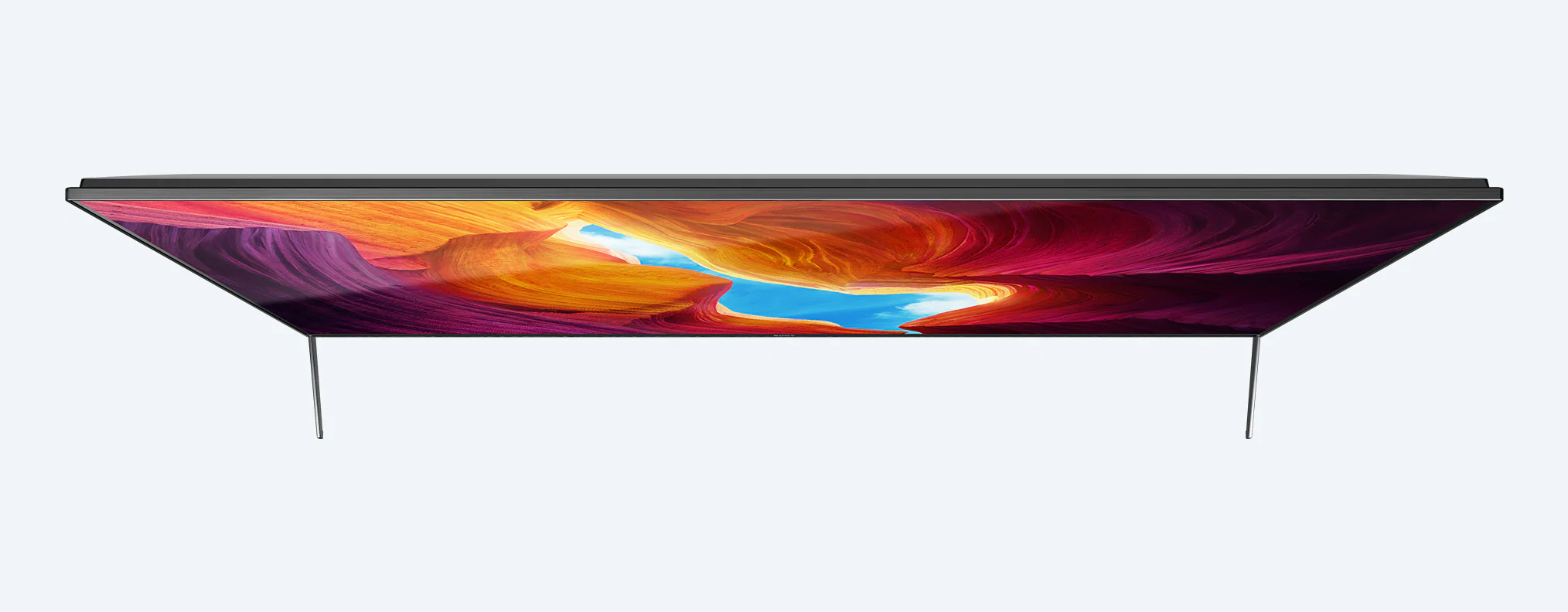
Performance
In terms of performance, Sony TVs have always been able to nail that natural look with impeccable color accuracy without a problem, and this year is no different.
For most of our tests, we used the TV’s Custom preset which, without tweaking, is almost perfect. It’s basically the ISF preset you’d find on other manufacturers’ sets with slightly subdued brightness, a tinge of warmth and little motion processing. You can basically set it and forget it for almost all forms of content.
If you want something a bit brighter or more vivid, you can use the Standard picture mode with HDR Remaster for HD/SDR content to get that artificial pop, or crank the settings to their max with the Vivid setting that you’ll see on store shelves.
Because the TV uses the same Sony X1 Ultimate Processor as last year, you probably won’t see a huge difference between this year’s Sony X950H/XH95 and last year’s Sony X950G/XG95, but Sony has included some extra tech to widen viewing angles to every model in the lineup this year instead of just the 75- and 85-inch versions that had it last year. It’s also added a light sensor that can raise the brightness when the TV detects sunlight or bright overhead lights, and will dim automatically when you settle in for a late night movie.
Speaking of brightness, however, it's worth saying upfront that the X950H/XH95 may not be as bright as some of the other LCD-LED TVs in its price range, especially if you're comparing it against Samsung's QLED series or the Vizio P-Series Quantum X.
Obviously, you get the most out of this set with native 4K/HDR content that takes advantage of full array lighting design and beautiful Triluminous color reproduction tech. With Dolby Vision, HDR10 and HLG all supported, you should have plenty of options to choose from in terms of content, though you won’t find HDR10+ support here.
That said, because 4K/HDR content isn’t quite ubiquitous yet, you’ll be happy to know that Sony has tweaked its upscaling process even further for 2020 – not that it really needed it. Like all the other manufacturers, Sony’s using object-based upscaling based on a gigantic image library and some machine learning wizardry. Long story short, HD content looks pretty great, even if you never flick on HDR Remaster – called Live Color in the settings – though we do recommend at least trying it once to see what you’re missing.

Sound
The upgrades to Android TV and Sony’s picture performance are great, but the addition of a second amplifier for the two top drivers on the back of the TV is an absolute game-changer. Last year the TV used a single amplifier for all four drivers (bottom left-right and top left-right) and it made dialogue nearly impossible to hear if the TV was placed in a large open room.
The addition of a second amplifier for the top drivers means dialogue is much, much clearer this time around and while it’s not quite soundbar levels of clarity, it’s a big improvement. (If you really want the best sound experience, we recommend connecting a Dolby Atmos Soundbar or AVR to the HDMI 3 port of the TV for true spatial audio – trust us, it’s worth the investment.)
The other, smaller change that’s new for this year is the change to the almond-shaped X-Balanced Speaker shape for the bottom drivers instead of the ovular one used last year. This helps disperse the sound to give the TV a slightly wider soundstage and seems to boost the overall clarity in the mid-range. Again, don’t expect miracles, these are still two 10w speakers and two 5w speakers up on top, but it’s a noticeable improvement.
The other neat upgrade is to the remote of the TV that has a built-in microphone that can be used for automatic EQ leveling when you setup the TV. You probably aren't missing too much if you skip this step, but considering that it's ultra-convenient to use, we recommend that you don't.

Other panels to ponder…
If you’re looking for another TV with full array lighting and similar upscaling, check out the Samsung Q80T. It’s a bit brighter than the Sony and more vivid than the Sony is, but doesn’t quite do motion or upscaling as well. We recommend the Samsung TV for folks who are buying a TV for bright living rooms and who love bright, poppy images, while we recommend the Sony TV for people who want something a bit more refined.
If you’re looking for quality performance at half the cost, we recommend looking at last year’s TCL 6-Series QLED R625 screens that aren’t as bright and have slightly oversaturated images, but offer similar performance for a whole lot less.
The last options we’ll give, of course, are the LG CX OLED and LG BX OLED that will be available later this year. Yes, they’re more expensive than the Sony TV is and might eventually succumb to very minimal image burn in, but you simply can’t get the pure black levels of an OLED TV on an LED-LCD screen.
Who’s it for
Serious cinephiles
There's just no getting around it - the Sony X1 Ultimate is a great processor. Sony has painstakingly tuned it to put out the most natural images with the Custom picture setting, and it makes pretty much every piece of film look amazing.
Sports fans
If you're a sports fan, you'll appreciate the TV's 120Hz native refresh rate and seriously good motion processing chops. The fact that it can handle both ultra-fast movement and slow-paced dramas without overprocessing is a testament to the years worth of work Sony has done in this space.
Who's it not for
Parents with little ones and accident-prone people
A wobbly stand is easy to ignore if you’re older and live alone or with a spouse, but if you’re a parent with young ones running around, we’d have some serious concerns about the Sony XH95’s new stand design – especially when the legs are set close together. TVs tip over with surprising regularity so it’s important to take precautions against tragedy by wall-mounting this – and any other TV – if you think there’s any chance someone might come along and knock it over.
Gamers who want a totally future-proof TV set
Sony didn’t do a great job of future-proofing the TV. By using HDMI 2.0 ports instead of HDMI 2.1, the TV won’t support VRR or be capable of handling 4K@120Hz - which is a bummer for gamers getting ready for the next generation of consoles and PC components.
- Looking for a new screen? Check out our list of the best 4K TVs
from TechRadar: Technology reviews https://ift.tt/383lnZO
No comments:
Post a Comment