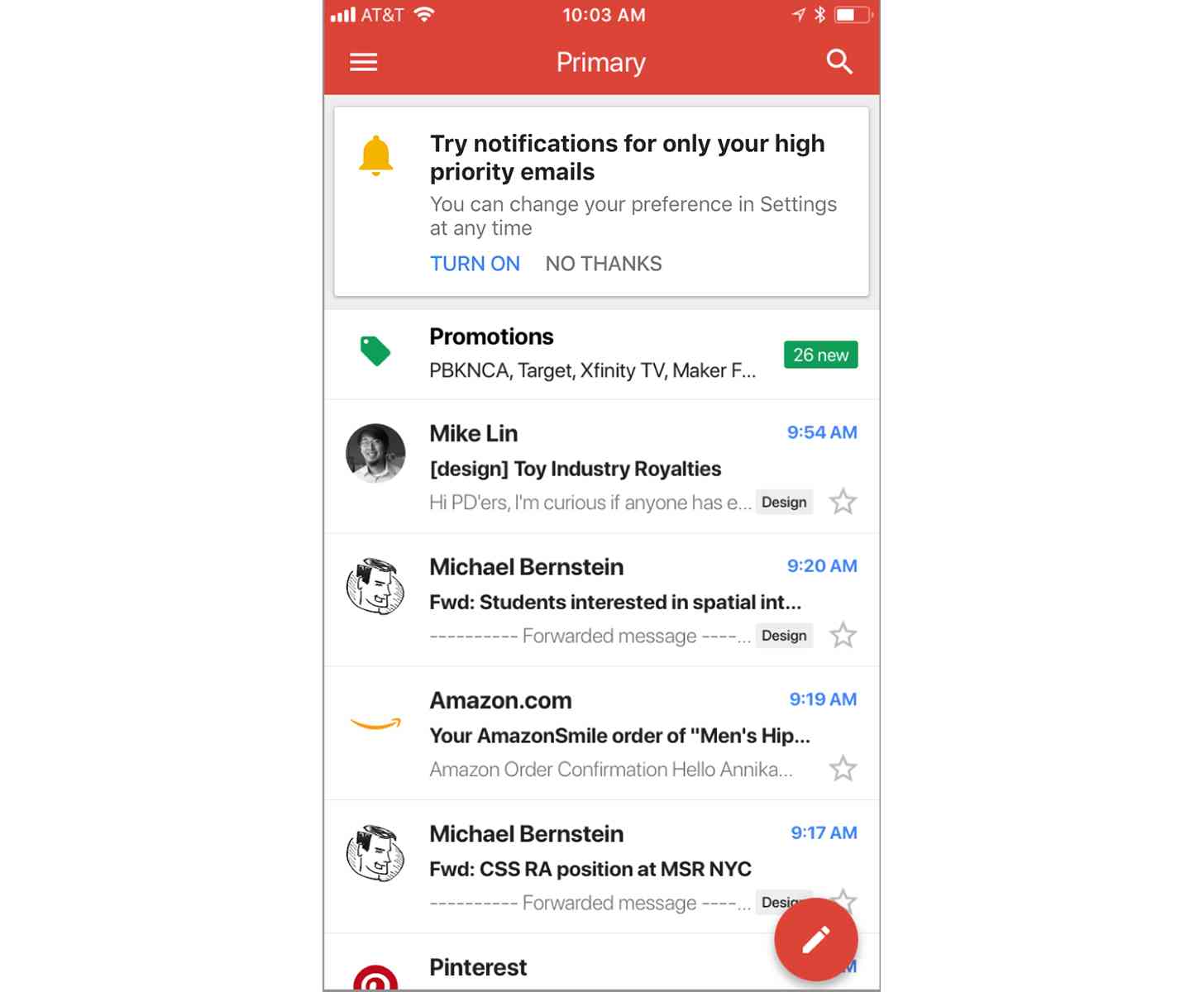
If Gmail is your preferred email app on iOS, then you've got a new feature coming your way that you should be aware of.
Gmail for iOS can now give you notifications only for your high priority emails. The feature uses machine learning and artificial intelligence to determine the messages that the app thinks you'll want to read first.
To activate this feature, choose "High priority only" in the Notifications section of the Gmail app's settings.
Being able to get notifications for high priority emails can make it so that your phone is alerting you less, letting you focus more on your work and life. Google says that the feature is now available on iOS and is coming soon to Android.
from PhoneDog.com - Latest videos, reviews, articles, news and posts https://ift.tt/2ydCzh5
via IFTTT
No comments:
Post a Comment