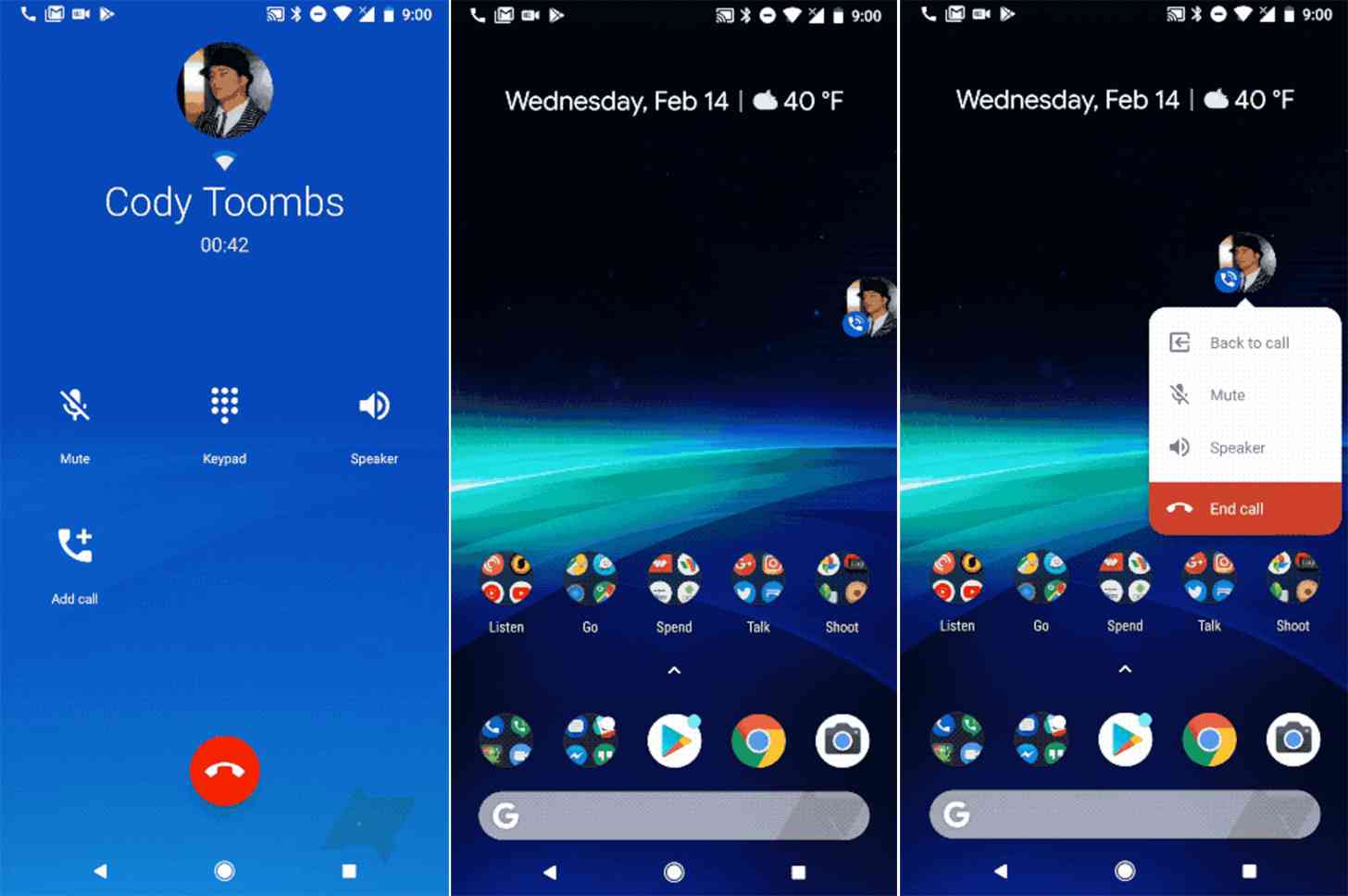
Google is pushing out an update to the Google Phone app for devices like Pixel, Nexus, and Android One phones, and it brings with it a neat new feature.
Version 17 of the Google Phone app adds a chat head-style floating widget. Think of it like the chat head feature that we've seen before in Facebook Messenger.
The Google Phone chat head works like this: When you're on a call, you can press the home button and a small photo of the person you're talking to will appear and stay on top of other apps. You can tap the chat head at any time to go back to the call, mute it, turn on speakerphone, or end the call. You can also drag the widget to the bottom of the screen to end the call or hide the chat head.
There's no setting to disable the chat head widget, but you can go into your Settings app and find the list of apps that can "Display on top of other apps". Disable the feature for the Phone app and you should stop seeing the chat head widget during future calls.
This seems like a nifty little feature for the Google Phone app. In the past, we've seen phone apps show a red status bar or notification when you leave the phone app during a call, but with this chat head, you get a small widget that you can move around on the screen wherever it's out of the way and easily end the call, mute the call, or turn on speakerphone without having to jump back to the phone app.
Do you have this feature in your Google Phone app yet?
from PhoneDog.com - Latest videos, reviews, articles, news and posts http://ift.tt/2o9PFUt
via IFTTT
No comments:
Post a Comment